Topic: Table Not Displaying Correctly
oak22424
priority
asked 3 months ago
Expected behavior
the bottom of the table should look like this in terms of formatting.
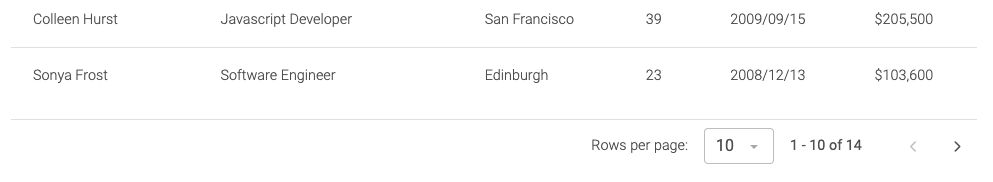
Actual behavior
For some reason the pagination stops at column 1 and does not extend over to all 4 columns and there is no line under the remaining 3 columns either.
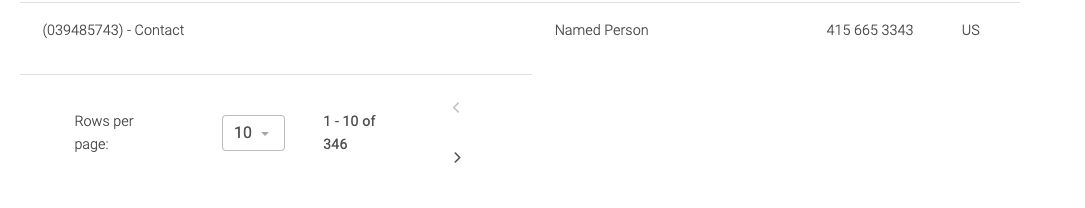
Resources (screenshots, code snippets etc.) Current JS code that populates this table:
const customDatatable = document.getElementById('datatable-custom');
const headers = ['Customer', 'Name', 'Phone', 'Email'];
let table = document.createElement('table'); table.className = 'table';
// Create placeholder rows const tbody = document.createElement('tbody'); const numPlaceholderRows = 7; for (let i = 0; i < numPlaceholderRows; i++) { const placeholderRow = document.createElement('tr'); headers.forEach(() => { const placeholderCell = document.createElement('td'); placeholderCell.innerHTML = ''; placeholderRow.appendChild(placeholderCell); }); tbody.appendChild(placeholderRow); } table.appendChild(tbody);
customDatatable.appendChild(table);
// Fetch and populate data from Firestore const customersRef = collection(db, "BCD_P22_Customers"); getDocs(customersRef) .then((snapshot) => { tbody.innerHTML = ''; // Clear placeholder rows
const customerData = snapshot.docs.map(doc => ({
customer: doc.data().CONCAT_Name_No || "no data",
name: doc.data().Contact || "no data",
phone: doc.data().Phone_No || "no data",
email: doc.data().Country_Region_Code || "no data"
}));
if (window.datatableInstance) {
window.datatableInstance.destroy();
}
// Initialize the DataTable with new options
window.datatableInstance = new mdb.Datatable(table, {
columns: headers.map(header => ({ label: header, field: header.toLowerCase() })),
rows: customerData
});
document.getElementById('datatable-search-input').addEventListener('input', (e) => {
window.datatableInstance.search(e.target.value);
});
}) .catch((error) => { console.error("Error fetching data:", error); });
Kamila Pieńkowska
staff
answered 3 months ago
Please create snippet that recreate all of this but provide mock data to recreate the result you get.
As of now I can only tell you that we use dispose method. With destroy you do not remove instance of datatable.
FREE CONSULTATION
Hire our experts to build a dedicated project. We'll analyze your business requirements, for free.
Answered
- ForumUser: Priority
- Premium support: Yes
- Technology: MDB Standard
- MDB Version: MDB5 7.2.0
- Device: Mac
- Browser: Chrome
- OS: MacOS Sonoma
- Provided sample code: No
- Provided link: No