Topic: Table or DataTable Header Background color and row per page Qty
michelle_126
priority
asked 3 years ago
hi may i know how to set datatable header background color and Set to fix 10 row per page only ?
Thanks
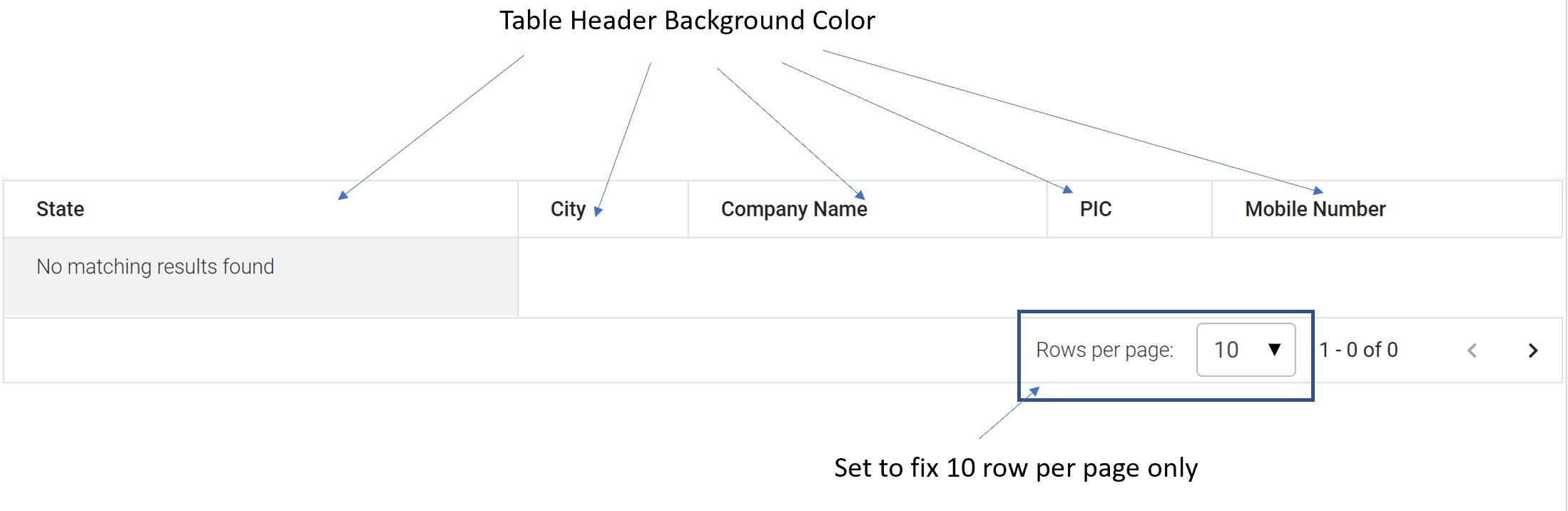
Grzegorz Bujański
free
answered 3 years ago
I understand that you want to remove the ability to change the number of elements on the page so that it is always 10?
At the moment there is no way to hide this option - but you can do it with CSS styles. I created a snippet for you in which I also added styles to change the background color of the header https://mdbootstrap.com/snippets/standard/grzegorz-bujanski/3786291#css-tab-view
FREE CONSULTATION
Hire our experts to build a dedicated project. We'll analyze your business requirements, for free.
Answered
- ForumUser: Priority
- Premium support: Yes
- Technology: MDB Standard
- MDB Version: MDB5 3.11.0
- Device: Desktop
- Browser: Chrome
- OS: Windows 10
- Provided sample code: No
- Provided link: No