Topic: Drag and drop plugin TouchEvent error
digi-conception
priority
asked 2 years ago
Hi,
I have an issue with the drag and drop plugin that I'm using for the first time, in a vue 3 app combined with your ui kit.
I've imported the module and use the exact same code as in the docs to test it.
Expected behavior
Drag and drop working using MDBSortable and MDBSortableItem
Actual behavior
When I try to drag an element, it selects the text instead. In the console I have an error:
[Error] ReferenceError: Can't find variable: TouchEvent
z (mdb-vue-drag-and-drop.js:341)
ae (mdb-vue-drag-and-drop.js:309)
x (mdb-vue-drag-and-drop.js:335)
Resources (screenshots, code snippets etc.)
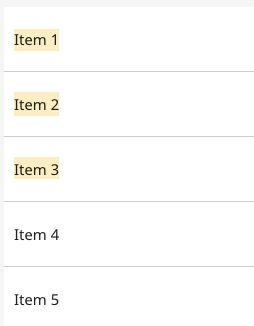
Bartosz Cylwik
staff
answered 2 years ago
Hi! Unfortunatelly i cannot reproduce this problem. Please check the points below:
- 1) plugins are part of mdb vue pro advanced package. Make sure that you installed this one in your app (plugins should be installed aswell)
- 2) in script there should be import for MDBSortable and MDBSortableItem:
import { MDBSortable, MDBSortableItem } from "mdb-vue-drag-and-drop"; - 3) in
main.tsshould be added css files for both, mdb-vue-ui-kit and drag-and-drop:import "mdb-vue-ui-kit/css/mdb.min.css";<br>import "mdb-vue-drag-and-drop/css/mdb-vue-drag-and-drop.min.css"; - 4) check pro plugins installation page: https://mdbootstrap.com/docs/vue/pro/plugins-installation/
If noone of that will help, send us some code that you are using, so we could take a look and see what may be the problem. Best Regards!
FREE CONSULTATION
Hire our experts to build a dedicated project. We'll analyze your business requirements, for free.
Answered
- ForumUser: Priority
- Premium support: Yes
- Technology: MDB Vue
- MDB Version: MDB5 3.2.0
- Device: Computer
- Browser: Safari
- OS: Mac OS
- Provided sample code: No
- Provided link: No