Topic: MDBSidenavLink icon rotation
EXPERTiCO
free
asked 2 years ago
Hello. I added icon to my MDBSidenavLink
<MDBSideNavLink icon="cogs" :to="..." />
It looks like:

But after click icon rotates to 180 degrees
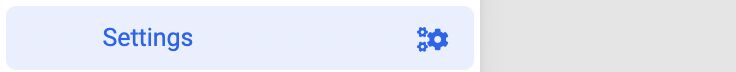
Why? How to stop it?
Mikołaj Smoleński
staff
answered 2 years ago
The icon should be added to MDBSideNavItem or inside MDBSideNavLink , not directly to MDBSideNavLink component.
https://mdbootstrap.com/docs/b5/vue/navigation/sidenav/
Keep coding, Mikołaj from MDB
FREE CONSULTATION
Hire our experts to build a dedicated project. We'll analyze your business requirements, for free.
Answered
- ForumUser: Free
- Premium support: No
- Technology: MDB Vue
- MDB Version: MDB5 1.9.0
- Device: Any
- Browser: Any
- OS: Any
- Provided sample code: No
- Provided link: No