Topic: Stepper in Modal: long form in first step bug
akrolis
pro
asked 4 years ago
Expected behavior
Complete Form inside the first step stepper is visible
Actual behavior
If the form in the fist step is formatted to be more than 2 rows, it doesn't show complete unless you focus on one input
Resources (screenshots, code snippets etc.)
html:
<button type="button" mdbBtn color="primary" class="relative waves-light" (click)="basicModal.show()" mdbWavesEffect>Launch demo modal</button> <div mdbModal #basicModal="mdbModal" class="modal fade" tabindex="-1" role="dialog" aria-labelledby="myBasicModalLabel" aria-hidden="true"> <div class="modal-dialog modal-lg modal-dialog-centered" role="document"> <div class="modal-content"> <div class="modal-header"> <button type="button" class="close pull-right" aria-label="Close" (click)="basicModal.hide()"> <span aria-hidden="true">×</span> </button> <h4 class="modal-title w-100" id="myModalLabel">Modal title</h4> </div> <div class="modal-body"> <mdb-stepper #stepper> <mdb-step name="Step 1" [stepForm]="firstFormGroup"> <form [formGroup]="firstFormGroup"> <div class="container-fluid"> <div class="row"> <div class="col"> <div class="md-form"> <input type="text" class="form-control" mdbInput mdbValidate formControlName="name"> <label for="">Name</label> <mdb-error *ngIf="name.invalid && (name.dirty || name.touched)">Input invalid</mdb-error> <mdb-success *ngIf="name.valid && (name.dirty || name.touched)">Input valid</mdb-success> </div> </div> <div class="col"> <div class="md-form"> <input type="text" class="form-control" mdbInput mdbValidate formControlName="surname"> <label for="">Surname</label> <mdb-error *ngIf="surname.invalid && (surname.dirty || surname.touched)">Input invalid</mdb-error> <mdb-success *ngIf="surname.valid && (surname.dirty || surname.touched)">Input valid</mdb-success> </div> </div> </div> <div class="row"> <div class="col"> <div class="md-form"> <input type="text" class="form-control" mdbInput mdbValidate formControlName="address"> <label for="">Address</label> </div> </div> <div class="col"> <div class="md-form"> <input type="text" class="form-control" mdbInput mdbValidate formControlName="province"> <label for="">Province</label> </div> </div> </div> <div class="row"> <div class="col"> <div class="md-form"> <input type="text" class="form-control" mdbInput mdbValidate formControlName="phone1"> <label for="">Phone1</label> </div> </div> <div class="col"> <div class="md-form"> <input type="text" class="form-control" mdbInput mdbValidate formControlName="phone2"> <label for="">Phone2</label> </div> </div> </div> </div> </form> <button mdbBtn size="sm" color="primary" (click)="stepper.next()">CONTINUE</button> </mdb-step> <mdb-step name="Step 2" [stepForm]="secondFormGroup"> <form [formGroup]="secondFormGroup"> <div class="md-form"> <input type="password" class="form-control" mdbInput mdbValidate formControlName="password"> <label for="">Password</label> <mdb-error *ngIf="password.invalid && (password.dirty || password.touched)">Input invalid</mdb-error> <mdb-success *ngIf="password.valid && (password.dirty || password.touched)">Input valid</mdb-success> </div> </form> <button mdbBtn size="sm" color="primary" (click)="stepper.next()">CONTINUE</button> <button mdbBtn size="sm" color="secondary" (click)="stepper.previous()">BACK</button> </mdb-step> <mdb-step name="Step 3" label="Step 3 label"> <p class="pl-2">Finish!</p> <div class="step-actions"> <button mdbBtn size="sm" color="primary" (click)="onSubmit()">SUBMIT</button> </div> </mdb-step> </mdb-stepper> </div> </div>
.ts
firstFormGroup: FormGroup;
secondFormGroup: FormGroup;
ngOnInit() {
this.firstFormGroup = new FormGroup({
name: new FormControl('', [Validators.required]),
surname: new FormControl('', [Validators.required]),
address: new FormControl('', [Validators.required]),
provice: new FormControl('', [Validators.required]),
phone1: new FormControl('', [Validators.required]),
phone2: new FormControl('', [Validators.required]),
});
this.secondFormGroup = new FormGroup({
password: new FormControl('', Validators.required)
});
}
get name() { return this.firstFormGroup.get('name'); }
get surname() { return this.firstFormGroup.get('surname'); }
get password() { return this.secondFormGroup.get('password'); }
onSubmit() {
// do something here
}
screenshots:
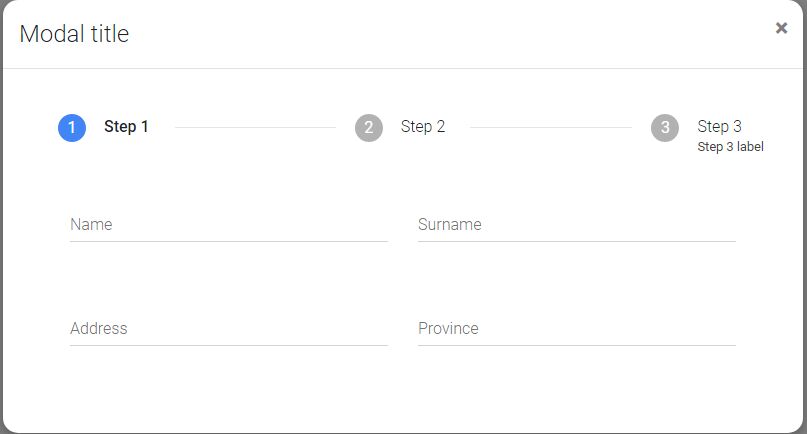
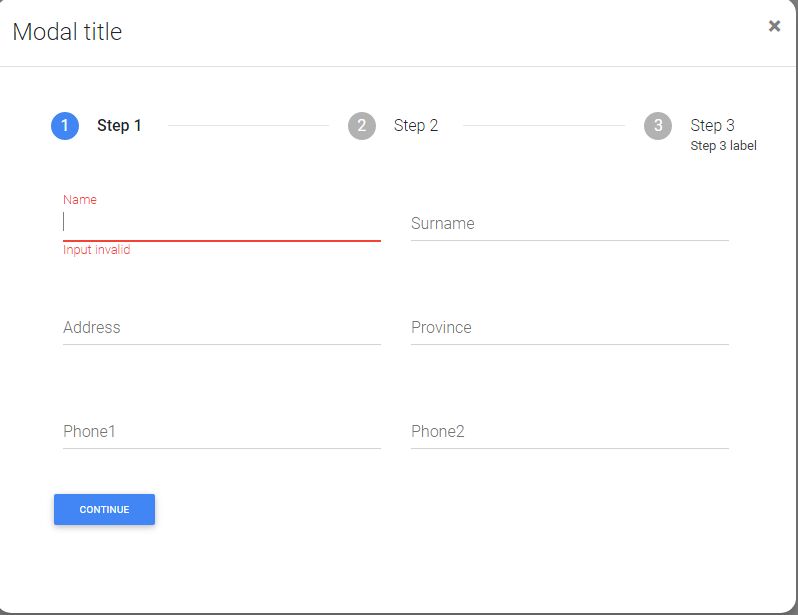
Arkadiusz Idzikowski
staff
answered 4 years ago
It looks like in static modal stepper component is initialized before modal is opened and before step content is added to the DOM. In this case it is difficult to update the step height correctly.
Please try to use dynamic modal and add small delay for stepper init like in the following example (this is html/ts code of the dynamic modal):
https://mdbootstrap.com/docs/angular/modals/basic/#dynamic
HTML:
<mdb-stepper #stepper *ngIf="visible">
<mdb-step name="Step 1" [stepForm]="firstFormGroup">
<form [formGroup]="firstFormGroup">
<div class="container-fluid">
<div class="row">
<div class="col">
<div class="md-form">
<input type="text" class="form-control" mdbInput mdbValidate formControlName="name" />
<label for="">Name</label>
<mdb-error *ngIf="name?.invalid && (name?.dirty || name?.touched)"
>Input invalid</mdb-error
>
<mdb-success *ngIf="name?.valid && (name?.dirty || name?.touched)"
>Input valid</mdb-success
>
</div>
</div>
<div class="col">
<div class="md-form">
<input
type="text"
class="form-control"
mdbInput
mdbValidate
formControlName="surname"
/>
<label for="">Surname</label>
<mdb-error *ngIf="surname?.invalid && (surname?.dirty || surname?.touched)"
>Input invalid</mdb-error
>
<mdb-success *ngIf="surname?.valid && (surname?.dirty || surname?.touched)"
>Input valid</mdb-success
>
</div>
</div>
</div>
<div class="row">
<div class="col">
<div class="md-form">
<input
type="text"
class="form-control"
mdbInput
mdbValidate
formControlName="address"
/>
<label for="">Address</label>
</div>
</div>
<div class="col">
<div class="md-form">
<input
type="text"
class="form-control"
mdbInput
mdbValidate
formControlName="province"
/>
<label for="">Province</label>
</div>
</div>
</div>
<div class="row">
<div class="col">
<div class="md-form">
<input
type="text"
class="form-control"
mdbInput
mdbValidate
formControlName="phone1"
/>
<label for="">Phone1</label>
</div>
</div>
<div class="col">
<div class="md-form">
<input
type="text"
class="form-control"
mdbInput
mdbValidate
formControlName="phone2"
/>
<label for="">Phone2</label>
</div>
</div>
</div>
</div>
</form>
<button mdbBtn size="sm" color="primary" (click)="stepper.next()">CONTINUE</button>
</mdb-step>
<mdb-step name="Step 2" [stepForm]="secondFormGroup">
<form [formGroup]="secondFormGroup">
<div class="md-form">
<input
type="password"
class="form-control"
mdbInput
mdbValidate
formControlName="password"
/>
<label for="">Password</label>
<mdb-error *ngIf="password?.invalid && (password?.dirty || password?.touched)"
>Input invalid</mdb-error
>
<mdb-success *ngIf="password?.valid && (password?.dirty || password?.touched)"
>Input valid</mdb-success
>
</div>
</form>
<button mdbBtn size="sm" color="primary" (click)="stepper.next()">CONTINUE</button>
<button mdbBtn size="sm" color="secondary" (click)="stepper.previous()">BACK</button>
</mdb-step>
<mdb-step name="Step 3" label="Step 3 label">
<p class="pl-2">Finish!</p>
<div class="step-actions">
<button mdbBtn size="sm" color="primary" (click)="onSubmit()">SUBMIT</button>
</div>
</mdb-step>
</mdb-stepper>
TS:
firstFormGroup: FormGroup;
secondFormGroup: FormGroup;
visible = false;
ngOnInit() {
this.firstFormGroup = new FormGroup({
name: new FormControl('', [Validators.required]),
surname: new FormControl('', [Validators.required]),
address: new FormControl('', [Validators.required]),
province: new FormControl('', [Validators.required]),
phone1: new FormControl('', [Validators.required]),
phone2: new FormControl('', [Validators.required]),
});
this.secondFormGroup = new FormGroup({
password: new FormControl('', Validators.required),
});
setTimeout(() => {
this.visible = true;
}, 0);
}
get name() {
return this.firstFormGroup.get('name');
}
get surname() {
return this.firstFormGroup.get('surname');
}
get password() {
return this.secondFormGroup.get('password');
}
onSubmit() {
// do something here
}
FREE CONSULTATION
Hire our experts to build a dedicated project. We'll analyze your business requirements, for free.
Answered
- ForumUser: Pro
- Premium support: No
- Technology: MDB Angular
- MDB Version: MDB4 11.1.0
- Device: Desktop
- Browser: Chrome
- OS: Windows
- Provided sample code: No
- Provided link: No