Topic: Tables in Admin Pack are broken
ilya
premium
asked 3 years ago
Data tables in the admin pack are broken in my browser:
https://mdbootstrap.com/previews/templates/admin-dashboard/html/tables/datatables.html
- 'show entries' is in the middle of nowhere (what is it for?)
- the search field is broken: the label does not resolve properly
Marcin Luczak
staff
answered 3 years ago
Thank you for this instruction, I can see what is wrong now. According to the example given in our documentation for Datatables, please wrap the whole JavaScript code with:
$(document).ready(function () {
... scripts from the example
});
This should fix your problem. This is a general recommendation as sometimes custom scripts may be invoked before other javascript imports, causing your code renders incorrectly.
Regards, Marcin
ilya
premium
answered 3 years ago
Hi Marcin,
steps to reproduce: Please
- download the admin template pack from gitlab
- unzip it
- open html/tables/datatables.html
That is what I am getting:
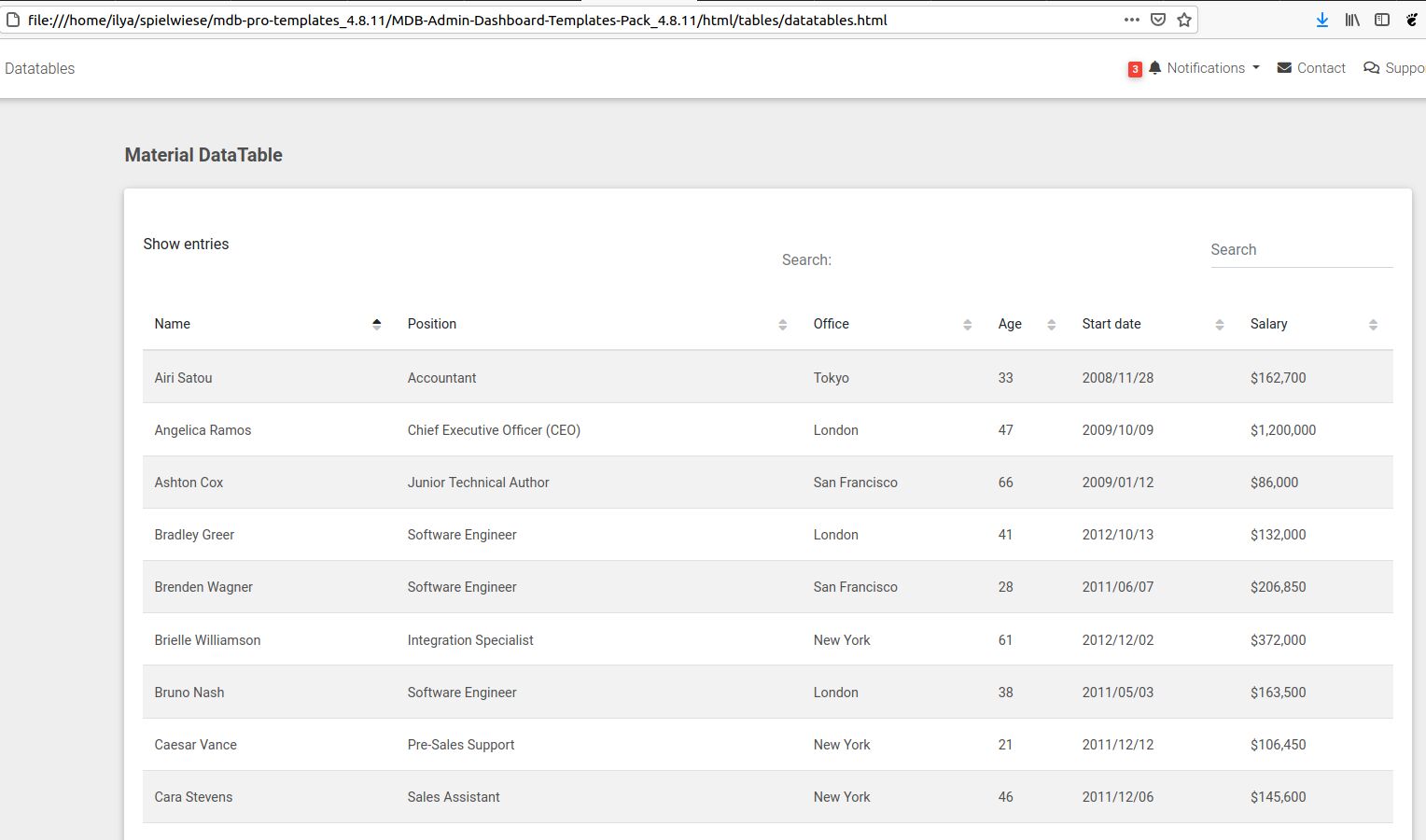
FREE CONSULTATION
Hire our experts to build a dedicated project. We'll analyze your business requirements, for free.
Answered
- ForumUser: Premium
- Premium support: Yes
- Technology: MDB jQuery
- MDB Version: 4.18.0
- Device: laptop
- Browser: Firefox
- OS: Ubuntu 18.04
- Provided sample code: No
- Provided link: Yes
Marcin Luczak staff commented 3 years ago
Hi @ilya,
You are facing an issue with the code from the example locally or on our site? Can you provide an image of the issue you are facing? I cannot reproduce your bug using the Firefox browser looking at our site. Also please send errors/warnings from the browser dev tools, if any. 'Show entries' serves to indicate how many elements are to be displayed on the table page.
Regards, Marcin