Topic: can elements of MDBSideNav appear outside the MDBSideNav?
Jens Krieg
priority
asked 3 years ago
Hi, i'd like to make an hover effect that shows the name of the links that are in the MDB SideBar outside the MDBSideNav as it is in slim Mode. There is a way to let them appears outside it?
i leave to screen shot with the effect i'd liked and what i see now

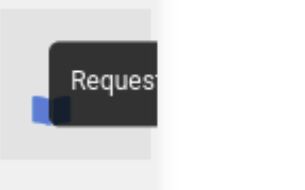
Krzysztof Wilk
staff
answered 3 years ago
Hi!
You can use the MDBTooltip component and pass an MDBSideNavItem to it as a tag property. So the result should look like the below:
<MDBTooltip tag={MDBSideNavItem} title="Category 1" placement="right">
<MDBSideNavLink
icon="angle-down"
shouldBeExpanded={slimCollapse1}
onClick={() => setSlimCollapse1(!slimCollapse1)}
>
<MDBIcon fas icon="grin" className="fa-fw me-3" />
<span className="sidenav-non-slim">Category 1</span>
</MDBSideNavLink>
<MDBSideNavCollapse show={slimCollapse1}>
<MDBSideNavLink>Link 2</MDBSideNavLink>
<MDBSideNavLink>Link 3</MDBSideNavLink>
</MDBSideNavCollapse>
</MDBTooltip>
FREE CONSULTATION
Hire our experts to build a dedicated project. We'll analyze your business requirements, for free.
Answered
- ForumUser: Priority
- Premium support: Yes
- Technology: MDB React
- MDB Version: MDB5 5.0.0
- Device: hp
- Browser: chrome
- OS: ubuntu
- Provided sample code: No
- Provided link: No