Topic: Input checkbox not working
ppotter10
free
asked 4 years ago
Expected behavior Should show input checkbox (default or MDBInput one)
Actual behavior Doesn't show me any checkbox.
Resources (screenshots, code snippets etc.)
<div>
<div className="black-text">
<input type="checkbox" id="test" />
<label>Test</label>
</div>
<div>
<MDBInput type="checkbox" />
</div>
</div>
Shows me the screen below:
When I remove the lines from index.js:
import React from "react";
import ReactDOM from "react-dom";
import "./index.css";
// import "bootstrap-css-only/css/bootstrap.min.css";
// import "mdbreact/dist/css/mdb.css";
import App from "./App";
import * as serviceWorker from "./serviceWorker";
ReactDOM.render(
<App />,
document.getElementById("root")
);
// If you want your app to work offline and load faster, you can change
// unregister() to register() below. Note this comes with some pitfalls.
// Learn more about service workers: https://bit.ly/CRA-PWA
serviceWorker.unregister();
It shows me the checkboxes in plain mode:
Jakub Chmura
staff
answered 4 years ago
Hi @ppotter10,
I sent you an incomplete example. Sorry about that.
You need to set id of checkbox element,
import React from 'react';
import { MDBInput } from 'mdbreact';
const Checkbox = () => {
return (
<>
<MDBInput label=' ' type='checkbox' id='chexbox1' />
<MDBInput label='Filled-in unchecked' type='checkbox' id='chexbox2' />
</>
);
};
export default Checkbox;
Now the example should work well.
Best regards,
Kuba
ppotter10 free commented 4 years ago
That worked, thanks!
Jakub Chmura staff commented 4 years ago
You're welcome!
Krzysztof Wilk
staff
answered 3 years ago
Hi @ghazale2718986!
You can use flexbox utilities to achieve that, check the code below :)
import React from 'react';
import {
MDBInput,
MDBFormInline
} from 'mdbreact';
const InputPage = () => {
return (
<MDBFormInline className="d-flex flex-row-reverse">
<MDBInput
label='1'
type='checkbox'
id='checkbox1'
containerClass='mr-5'
/>
<MDBInput
label='2'
type='checkbox'
id='checkbox2'
containerClass='mr-5'
/>
<MDBInput
label='3'
type='checkbox'
id='checkbox3'
containerClass='mr-5'
/>
</MDBFormInline>
);
}
export default InputPage;
ppotter10
free
answered 4 years ago
Jakub Chmura
staff
answered 4 years ago
HI @ppotter10,
If you are a pro user please use our pro MDBInput component.
For example:
import React from "react";
import { MDBInput } from "mdbreact";
const InputPage = () => {
return (
<MDBInput label="Material input" />
);
}
export default InputPage;
Best, Kuba
FREE CONSULTATION
Hire our experts to build a dedicated project. We'll analyze your business requirements, for free.
Answered
- ForumUser: Free
- Premium support: No
- Technology: MDB React
- MDB Version: 4.25.0
- Device: laptop
- Browser: Chrome 79.0.3945.130
- OS: Windows 10 Pro
- Provided sample code: No
- Provided link: No