Topic: Material Select className props does not work in custom markup mode
tns
free
asked 4 years ago
Expected behavior
Actual behavior
Resources (screenshots, code snippets etc.)
tns
free
answered 4 years ago
And better solution with selected props (aka placeholder for select) is solve it as placeholder not value, cos I cannot write condition with it. Something like if value is null do something. Can I get Context from your components some how? I need focused state class, or isEmpty class etc. Thanks for advice.
Konrad Stępień staff commented 4 years ago
Hi @tns, thank you for your feedback. I have on my ToDo list to refactor of Select component and i can add your suggestions for my tasks.
Is any of the methods below not right for you?
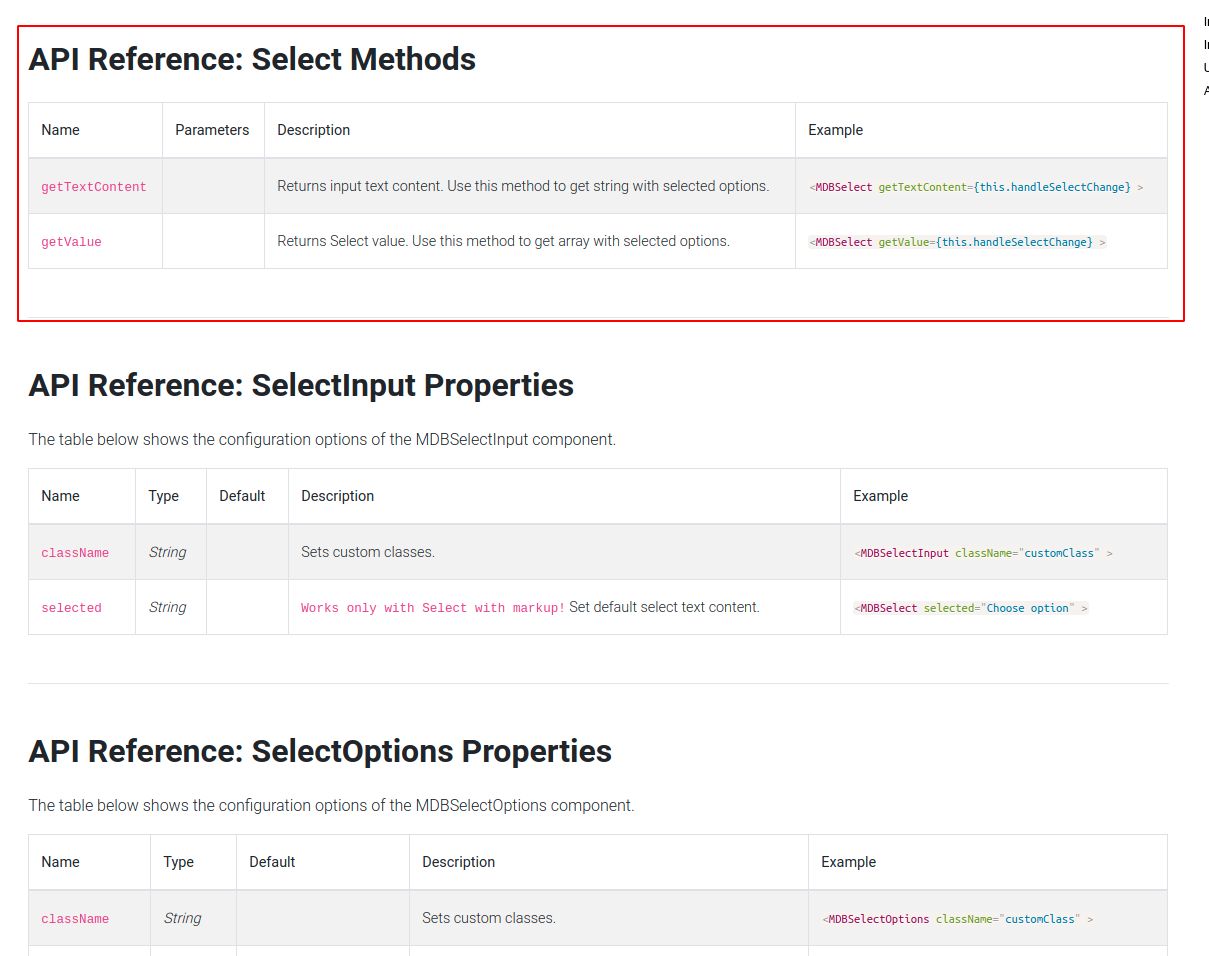
tns
free
answered 4 years ago
Same behavior with disabled props, now tested. Text input must get disabled, this can I writy by myself, but there are need some improvements. :-)
Konrad Stępień staff commented 4 years ago
Hi @tns, Can you tell me how it should look like? Do you need props something like disableSearch?
Konrad Stępień staff commented 4 years ago
There is also a class disabled which blocks components, inputs etc. Maybe it will help you in any way?
tns
free
answered 4 years ago
In component MDBSelect, className props is only default classes, not "test". In data array mode works properly.
tns
free
answered 4 years ago
import classNames from 'classnames';
import PropTypes from 'prop-types'; import { Component } from 'react'; import { MDBSelect, MDBSelectInput, MDBSelectOptions, MDBSelectOption } from 'mdbreact';
import Message from '../../Message'; import { Icon } from '../../../components/Generic';
class Select extends Component { static propTypes = { className: PropTypes.string, color: PropTypes.string, dark: PropTypes.bool, options: PropTypes.array.isRequired, disabled: PropTypes.bool, error: PropTypes.oneOfType([ PropTypes.bool, PropTypes.string, PropTypes.array, ]), id: PropTypes.string.isRequired, inputClass: PropTypes.string, label: PropTypes.string, labelClass: PropTypes.string, name: PropTypes.string.isRequired, onChange: PropTypes.func, required: PropTypes.bool, selectedOptionId: PropTypes.string, placeholder: PropTypes.string, success: PropTypes.oneOfType([ PropTypes.bool, PropTypes.string, PropTypes.array, ]), tag: PropTypes.string, tooltip: PropTypes.node, validate: PropTypes.oneOfType([ PropTypes.bool, PropTypes.func, ]), validating: PropTypes.bool, value: PropTypes.oneOfType([ PropTypes.number, PropTypes.string, ]), warning: PropTypes.oneOfType([ PropTypes.bool, PropTypes.string, PropTypes.array, ]), wrap: PropTypes.bool, };
static defaultProps = {
wrap: true,
dark: false,
disabled: false,
validate: true,
validating: false,
required: false,
tag: 'div',
};
constructor(props) {
super(props);
const { options, selectedOptionId } = this.props;
this.state = {
options: options,
selectedOptionId: selectedOptionId,
focused: false,
value: '',
};
}
componentDidMount() {
const { value } = this.props;
this.setState({
value: value,
});
}
componentDidUpdate(prevProps) {
const { value } = this.props;
if (value !== prevProps.value) {
this.setState({
value: value
});
}
}
onBlur = () => {
if (this.state.focused) {
this.setState({
focused: false,
});
}
}
onFocus = () => {
if (!this.state.focused) {
this.setState({
focused: true,
});
}
}
handleOnChange = (event) => {
const { onChange, id, name } = this.props;
this.setState({
value: event.target.value,
});
onChange(event.target.value, id, name);
}
render() {
const { focused, value, options } = this.state;
const { dark, className, inputClass, disabled, label, labelClass, tag, wrap, placeholder,
tooltip, success, error, required, warning, validate, validating, color, name, id,
} = this.props;
const FormTag = tag;
return (
<FormTag
className={classNames(
{ 'form-group from-group--select': wrap },
{ 'no-wrap': !wrap },
{ 'form-group--dark': dark && wrap },
className,
)}
>
<MDBSelect
// BUG: this should get class name test, but only default classs appears
className="test"
disabled={disabled}
focusShadow="none"
getValue={this.onChange}
id={id}
name={name ? name : id}
onBlur={this.onBlur}
onFocus={this.onFocus}
outline
required={required}
value={value}
>
<MDBSelectInput
className={classNames(
'form-control select',
{
'form-control--validate': validate,
'form-control--valid': success,
'form-control--invalid': error,
// 'form-control--filled': value,
'form-control--required': required,
'form-control--validating': validating,
'form-control--warning': warning,
'form-control--tooltip': tooltip,
[`form-control--${color}`]: color,
},
inputClass,
)}
selected={placeholder}
/>
<MDBSelectOptions>
{/* TODO: Check if we need this */}
{/* <MDBSelectOption disabled>{placeholder}</MDBSelectOption> */}
{options.map((option, index) => (
<MDBSelectOption
disabled={option.disabled ? true : false}
key={index}
value={option.value}
>
{option.text}
</MDBSelectOption>
))}
</MDBSelectOptions>
<label
className={classNames(
'form-control__label',
{
'active': focused || value,
},
labelClass,
)}
htmlFor={id}
>
{typeof label === 'object' ?
label : <Message message={label} />
}
</label>
<Icon
className={classNames(
'form-control__icon',
{
'active': focused || value,
},
)}
name="chevron-down"
size="sm"
/>
</MDBSelect>
</FormTag>
);
}
}
export default Select;
Konrad Stępień staff commented 4 years ago
Hi @tns,
This is our mistake. When you set outline property this did block custom class. We will fix it in the next release.
FREE CONSULTATION
Hire our experts to build a dedicated project. We'll analyze your business requirements, for free.
Answered
- ForumUser: Free
- Premium support: No
- Technology: MDB React
- MDB Version: 4.23.0
- Device: PC
- Browser: Chrome
- OS: Windows
- Provided sample code: No
- Provided link: No
Konrad Stępień staff commented 4 years ago
Hi @tns,
Can you send me part of your code?
I will try to help you.
Best, Konrad.