Topic: MDBPro Installation Fails
Mellor
free
asked 4 years ago
I have just purchased MDBPro and followed the installation instructions. I generated an access token and placed the following in my package.json file:
"mdbreact": "git+https://oauth2:MY_TOKEN@git.mdbootstrap.com/mdb/react/re-pro.git"
*(NB: in the above MY_TOKEN is replaced with my access token)*
Running npm install or npm update I get the following error output:
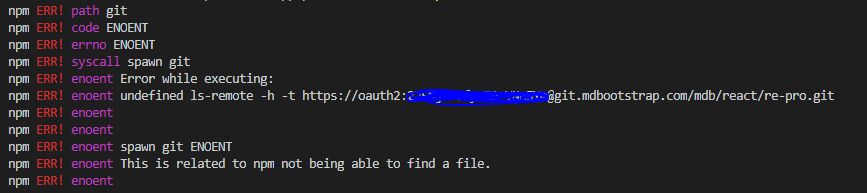
Konrad Stępień
staff
answered 4 years ago
Hi @Mellor,
Can you execute the command line as administrator? Also, make you sure you have good token.
Before npm i can you use this command?
npm cache clean
If this problem still exists, try reinstall git https://git-for-windows.github.io/.
When you finish, can you uninstall node_modules folder and then run npm i?
Possibly add .npmignore file into the root of your application
Best, Konrad.
FREE CONSULTATION
Hire our experts to build a dedicated project. We'll analyze your business requirements, for free.
Answered
- ForumUser: Free
- Premium support: No
- Technology: MDB React
- MDB Version: 4.18.0
- Device: PC
- Browser: Chrome
- OS: Windows 10
- Provided sample code: No
- Provided link: Yes