Topic: Ordered MDB React, Received jquery?
Schinkc
free
asked 4 years ago
I ordered MDB React Pro. I opened an existing project, generated a new GitLab token, and received this error (utilizing said token):
npm install git+https://oauth2:I_PUT_MY_TOKEN_HERE@git.mdbootstrap.com/mdb/jquery/jq-pro.git --save npm ERR! Error while executing: npm ERR! /usr/bin/git ls-remote -h -t https://oauth2: I_PUT_MY_TOKEN_HERE@git.mdbootstrap.com/mdb/jquery/jq-pro.git npm ERR! npm ERR! remote: The project you were looking for could not be found. npm ERR! fatal: repository 'https://oauth2:I_PUT_MY_TOKEN_HERE@git.mdbootstrap.com/mdb/jquery/jq-pro.git/' not found npm ERR! npm ERR! exited with error code: 128
npm ERR! A complete log of this run can be found in: npm ERR! /Users/MYUSER/.npm/_logs/2019-04-21T00_00_48_669Z-debug.log
However I noticed that, when I click on MDB React Quick Start on my 'order complete' page I'm redirected to the jquery quick start page here
When I go to my profile and try to access React components I'm also redirected to jquery. However, I'm sure that I purchased the correct product:
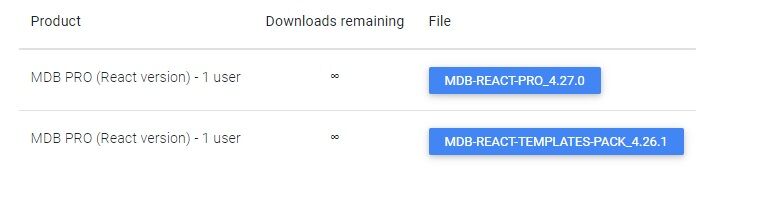
How can I gain access to the React Components to use in my existing project?
FREE CONSULTATION
Hire our experts to build a dedicated project. We'll analyze your business requirements, for free.
Resolved
- ForumUser: Free
- Premium support: No
- Technology: MDB React
- MDB Version: 4.27.0
- Device: PC
- Browser: Chrome
- OS: Windows 10 Home
- Provided sample code: No
- Provided link: Yes
Schinkc free commented 4 years ago
I also receive the following error when utilizing the React Quick Start guide:
npm ERR! remote: The project you were looking for could not be found. npm ERR! fatal: repository 'https://git.mdbootstrap.com/mdb/react/re-pro.git--save/' not found npm ERR! npm ERR! exited with error code: 128
Adam Jakubowski staff commented 4 years ago
Hi,
Sorry for the inconvenience Try to add a repo like in this guide - https://mdbootstrap.com/docs/react/getting-started/quick-start/
If you have any further problems, please let us know. Best regards, Adam
Schinkc free commented 4 years ago
Thank you very much, that solved my problem.