Topic: 413 Request Entity Too Large - adding themes/plugins wordpress
robertvelarde
priority
asked 3 years ago
Expected behavior Setup wordpress and trying add plugins/themes Actual behavior Getting 413 Request Entity Too Large error Resources (screenshots, code snippets etc.) see video https://www.screencast.com/t/bLDLkseknW
ethansfc
free
answered 3 years ago
I love the your present your content like this if anybody want to present their homework in attractive manner we are here to help you. Delhi News hank you so much for sharing this great blog.Very inspiring and helpful too.Hope you continue to share more of your ideas.I will definitely love to read.
Closed
This topic is closed.
FREE CONSULTATION
Hire our experts to build a dedicated project. We'll analyze your business requirements, for free.
Closed
- ForumUser: Priority
- Premium support: Yes
- Technology: MDB Standard
- MDB Version: MDB5 4.0.0
- Device: Desktop
- Browser: Chrome
- OS: Windows
- Provided sample code: No
- Provided link: Yes
Arkadiusz Cacko free commented 3 years ago
Hi @robertvelarde, thank you for the report. We will get a closer look at that and fix it as soon as possible. For now, as a workaround, you can send those files via FTP to your WordPress project directory.
robertvelarde priority commented 3 years ago
Thanks. We added themes/plugins via FTP. We don't see them in our wordpress. https://app.tango.us/app/workflow/Uploading-plugins-theme-via-FTP-f48f43527eeb4ab8b8da8c7d66beafb9
Does it take some time to process?
Arkadiusz Cacko free commented 3 years ago
You need to send the unzipped version because WordPress doesn't recognize
.zipfiles - just directories. This applies to both plugins and themes. After the files sent successfully, plugins and themes should be visible in WordPress immediately. Here is the link https://www.wpbeginner.com/beginners-guide/how-to-use-ftp-to-upload-files-to-wordpress-for-beginners/ which might be helpful.robertvelarde priority commented 3 years ago
Thanks. I uploaded the plugins/themes via FTP. The plugins are still not showing up and one theme uploaded. See short viedo https://www.screencast.com/t/7QTzQ5NbG7x
Arkadiusz Cacko free commented 3 years ago
One important thing that would be missing - please check if plugin/theme you've uploaded doesn't contain unnecessary subdirectory. F.e if I download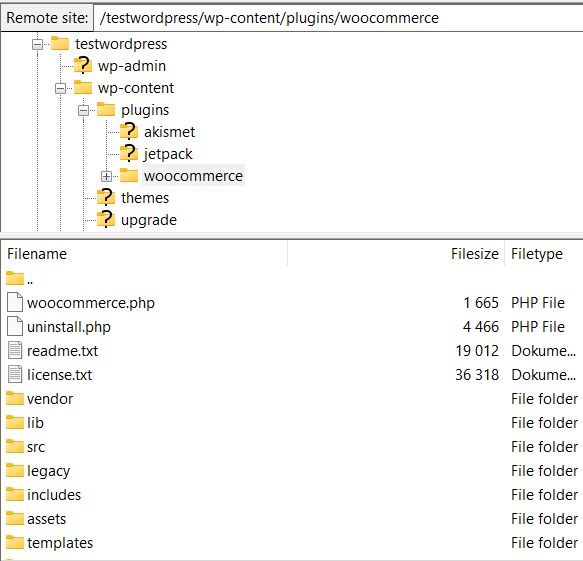
woocommerceplugin and unzip it I will get the directorywocommerce-6.1.0but in this directory might be another directory calledwoocommerceand this second directory should be sent via FTP. Just all plugins directories in/pluginspath after click should contain any.phpfile (in first level of plugin tree path).robertvelarde priority commented 3 years ago
Thanks for the response. We got it.