Topic: Data Table Collapse Broken in 5.0.0 Package, and on Docs Website
athletics.developers@athletics.wisc.edu
free
asked 5 months ago
Expected behavior In the MDB doc site's own examples, I expect the collapse table row to open when I click the '+' icon.
When I copy code from MDB's API examples, and I have other dynamically created MDB display elements elsewhere in my site, I should see this work just like the others.
While we're using version 5.0.0 in our project, I expect this website is likely running the latest version. Has this issue persisted across multiple versions of MDB?
Actual behavior Nothing happens; both on the MDB doc site's own examples, and in my project.
Resources (screenshots, code snippets etc.)
https://mdbootstrap.com/docs/standard/extended/responsive-table/
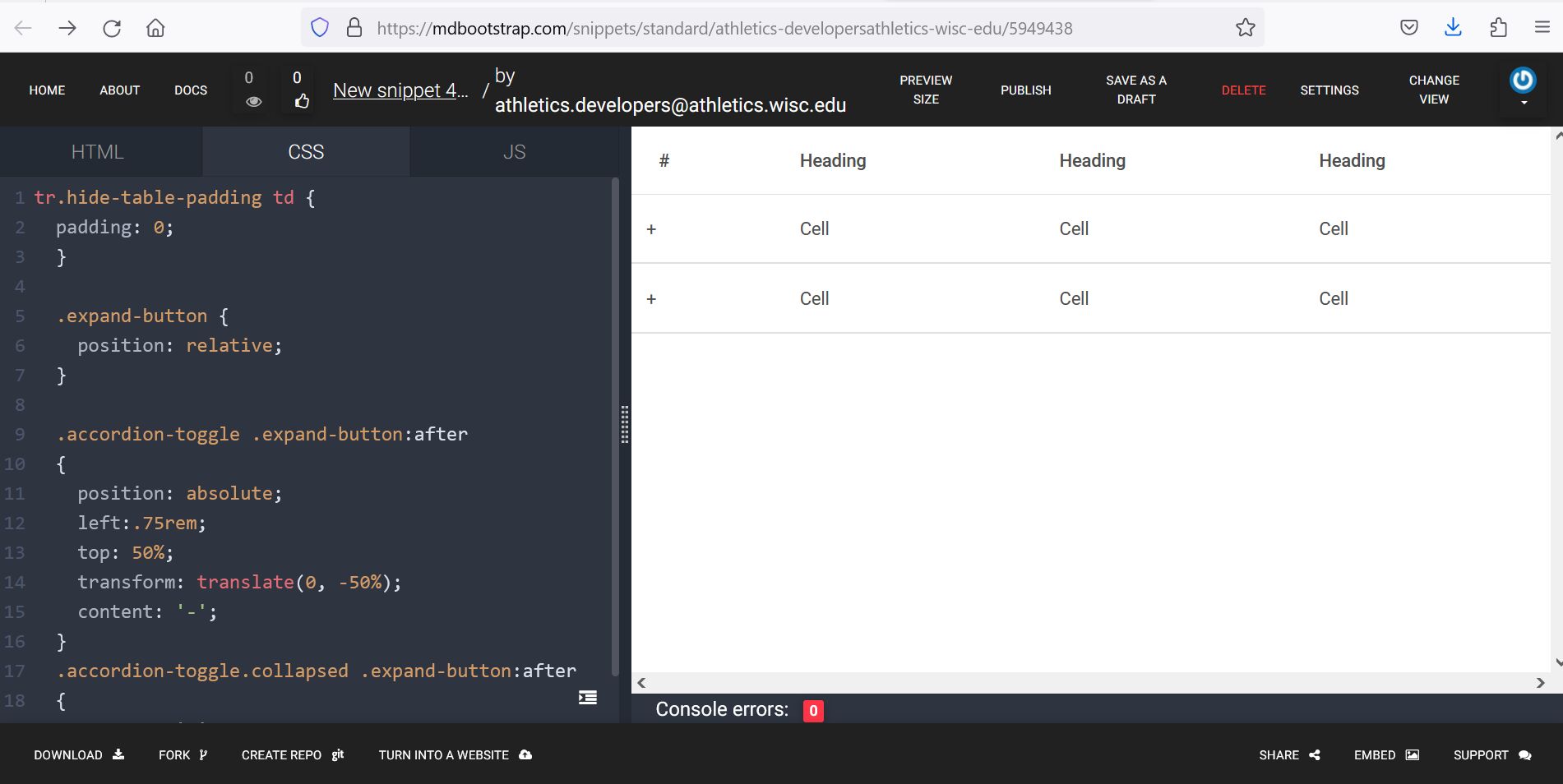
Grzegorz Bujański
staff
answered 5 months ago
We are sorry for that. We'll fix it. If you are using MDB version 5.0.0, the example on our website should work. If you are using the latest version of MDB, you need to change the way you init Collapse component.
For v5 use data-mdb-toggle="collapse" to autoinit the component. For v7 use the data-mdb-collapse-init attribute
FREE CONSULTATION
Hire our experts to build a dedicated project. We'll analyze your business requirements, for free.
Answered
- ForumUser: Free
- Premium support: No
- Technology: MDB Standard
- MDB Version: MDB5 5.0.0
- Device: Dell Laptop
- Browser: Chrome, Firefox
- OS: Windows
- Provided sample code: No
- Provided link: Yes