Topic: Datepicker broken when using RDP
smachesney
free
asked 2 years ago
Problem When I use RDP (Remote Desktop Protocol) into a window machine and use the app containing the MDBootstrap code the date picker is broken. It works as expected directly on a windows machine.
Expected behaviour When I close or select a date the date picker closes
Actual behaviour The date picker stays until I refresh the page
Resources (screenshots, code snippets etc.)
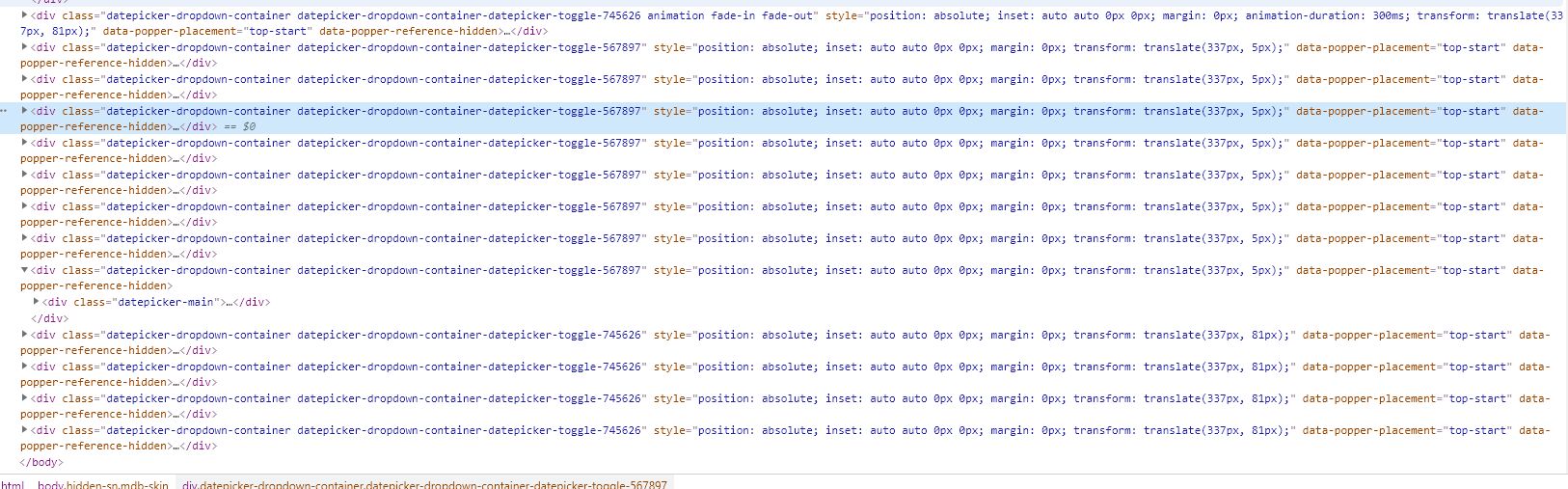
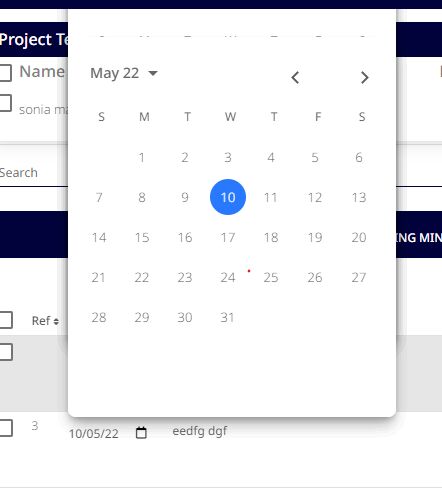
let pickerDiv= document.getElementById(`test-${actionId}`);
const myDatepicker2 = new mdb.Datepicker(pickerDiv, options);
pickerDiv.addEventListener('dateChange.mdb.datepicker', (e) => {
someFunction(newDate);
});
Grzegorz Bujański
staff
answered 2 years ago
This error occurs when system animations are turned off. This is the case with Remote Desktop. We fixed that in version 3.11.0. Updating the MDB version should help.
smachesney free commented 2 years ago
Hi Grzegorz, unfortunately I do not have access to that version?
Adam Jakubowski staff commented 2 years ago
Hi @smachesney,
From what I can see in our system, you do not have access to this version of the package because your subscription has expired.
If you would like to renew your subscription please let me know at contact@mdbootstrap.com.
Keep coding
Closed
This topic is closed.
FREE CONSULTATION
Hire our experts to build a dedicated project. We'll analyze your business requirements, for free.
Closed
- ForumUser: Free
- Premium support: No
- Technology: MDB Standard
- MDB Version: MDB5 3.10.2
- Device: Desktop (RDP)
- Browser: Chrome
- OS: Windows
- Provided sample code: No
- Provided link: No