Topic: Microsoft edge and Internet Explorer Not working
sriramk18
priority
asked 1 year ago
Controls are not loading in Microsoft Edge and Internet explorer
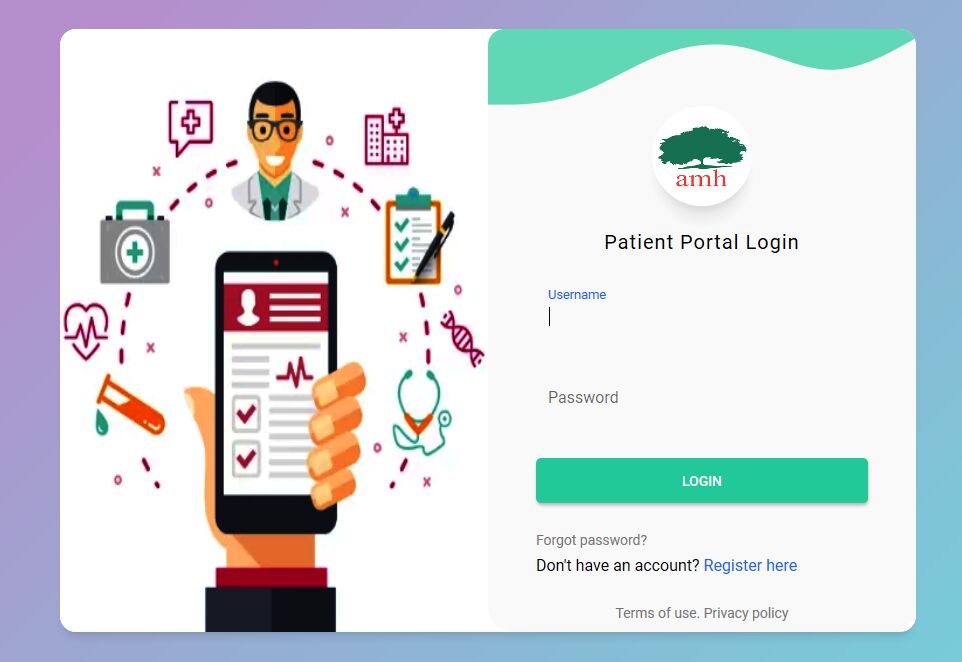
Grzegorz Bujański
staff
answered 1 year ago
Microsoft over a year ago released an update that removes Microsoft Edgelegacy and installs Microsoft Edge (more info here). Accessing Microsoft Edge legacy is tough right now. Requires an outdated version of Windows. At the moment we are unable to provide a workaround for this error. This requires changes to our package. We will take a closer look at it and see what we can do to fix this error, but it may take a long time. You have to take into account that Microsoft Edge legacy had a lot of bugs. It may be difficult or even impossible to fix this problem due to the limitations of the browser itself.
sriramk18
priority
answered 1 year ago
Many users are still using the Microsoft Edge Legacy, Its okay that your are not supporting IE. This will reduce the users from accessing the website and poor user experience.
Please provide a solution for this issue. I am facing multiple issues from MDB.This one needs a proper solution. I cannot ask customers to upgrade the browser, as you are saying it to me.
At least provide a work around solution for this problem. Because the complete site is not working in the Microsoft Edge Legacy.
Kamila Pieńkowska
staff
answered 1 year ago
Probably the problem is with the browser you use. We support Microsoft Edge browser - the modern version based on chromium, not Legacy vesion. Microsoft stopped support for this browser over a year ago.
sriramk18 priority commented 1 year ago
Many users are still using the Microsoft Edge Legacy, Its okay that your are not supporting IE. This will reduce the users from accessing the website and poor user experience.
Please provide a solution for this issue. I am facing multiple issues from MDB.This one needs a proper solution. I cannot ask customers to upgrade the browser, as you are saying it to me.
At least provide a work around solution for this problem. Because the complete site is not working in the Microsoft Edge Legacy.
sriramk18
priority
answered 1 year ago
I am getting error from mdb.min.js with error message "SCRIPT1028: SCRIPT1028: Expected identifier, string or number" in Microsoft Edge Legacy Browser.
Please check the web page
sriramk18
priority
answered 1 year ago
These type of error happens in microsoft edge browser, the same site works in firefox and chrome.
Please reply for the problems.
Kamila Pieńkowska staff commented 1 year ago
We're unable to recreate this error. If you recreate it in https://mdbootstrap.com/snippets/ we will help you troubleshoot.
sriramk18 priority commented 1 year ago
I am getting error from mdb.min.js with error message "SCRIPT1028: SCRIPT1028: Expected identifier, string or number" in Microsoft Edge Legacy Browser.
Please check the web page
sriramk18
priority
answered 1 year ago
These type of error happens in microsoft edge browser, the same site works in firefox and chrome.Please reply for the problems.
This is the error message in the microsoft edge console.
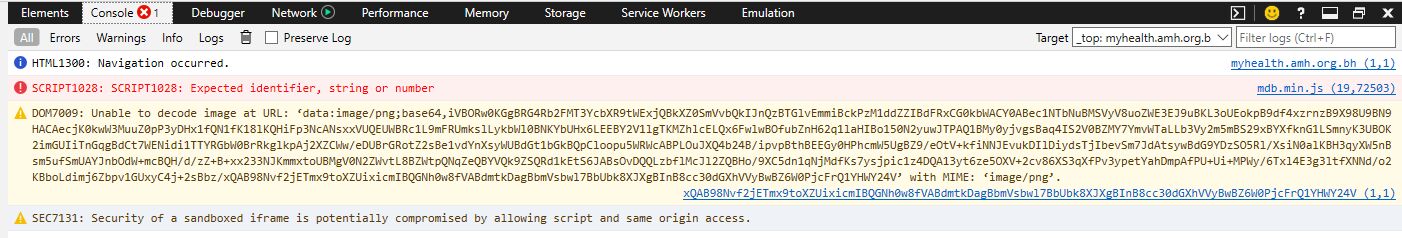
sriramk18
priority
answered 1 year ago
After adding the dynamic initialization, i am getting error message
This error occur in Microsoft Edge. Even side navigation is not loading in the main screen. Please provide a solution as soon as possible.
Firefox and Chrome all the control are loading (Some loads after dynamic initialization.)
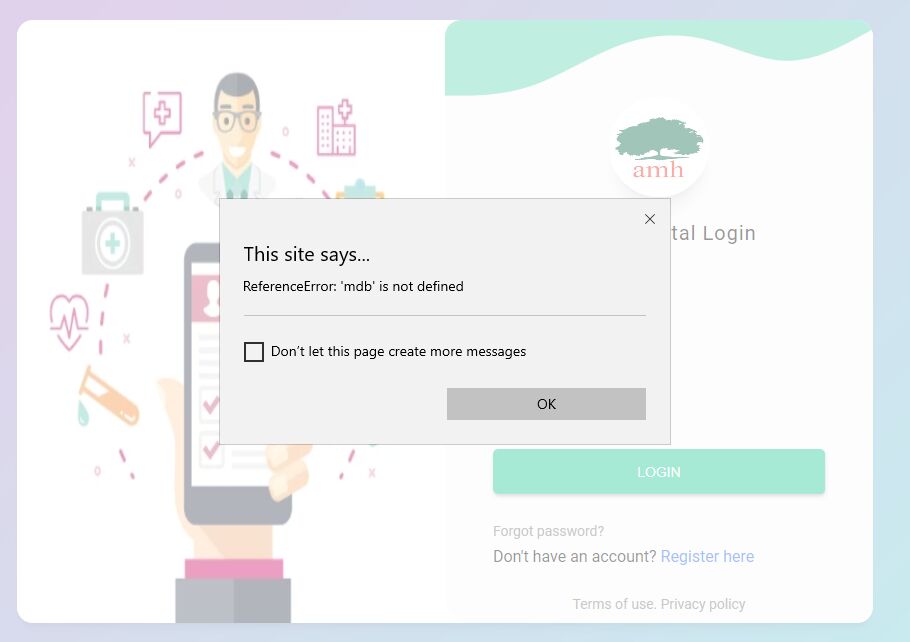
Kamila Pieńkowska staff commented 1 year ago
Do you have mdb package correctly linked? Any console errors?
sriramk18 priority commented 1 year ago
The same site is working in firefox and chrome as stated in previous message.
sriramk18 priority commented 1 year ago
I have replied at the top.
Kamila Pieńkowska
staff
answered 1 year ago
We do not support Internet Explorer.
As for Microsoft Edge components should work. If you're loading your elements dynamically you need to initialize components after they are displayed. Example here: https://mdbootstrap.com/docs/standard/forms/input-fields/#section-dynamic-input-initialization
sriramk18 priority commented 1 year ago
After adding the dynamic initialization, i am getting error message
This error occur in Microsoft Edge. Even side navigation is not loading in the main screen. Please provide a solution as soon as possible.
Firefox and Chrome all the control are loading (Some loads after dynamic initialization.)
FREE CONSULTATION
Hire our experts to build a dedicated project. We'll analyze your business requirements, for free.
Answered
- ForumUser: Priority
- Premium support: Yes
- Technology: MDB Standard
- MDB Version: MDB5 4.3.0
- Device: All
- Browser: All
- OS: All
- Provided sample code: No
- Provided link: No