Topic: package url | SSL certificate problem (expired) error
stefanvd
priority
asked 1 year ago
Hi,
I have 2 questions:
1. At https://mdbootstrap.com/docs/standard/pro/installation/ it says:npm i git+https://oauth2:ACCESS_TOKEN@git.mdbootstrap.com/mdb/standard/mdb-ui-kit-pro-essential
However, the package sits at:https://git.mdbootstrap.com/mdb/standard/mdb-ui-kit-pro-advanced
Which is right? (essential vs advanced)
2. Do you have any idea why I get this SSL certificate problem (expired) error? (see attachment). Git is up-to-date and the SSH connection with gitlab working properly.
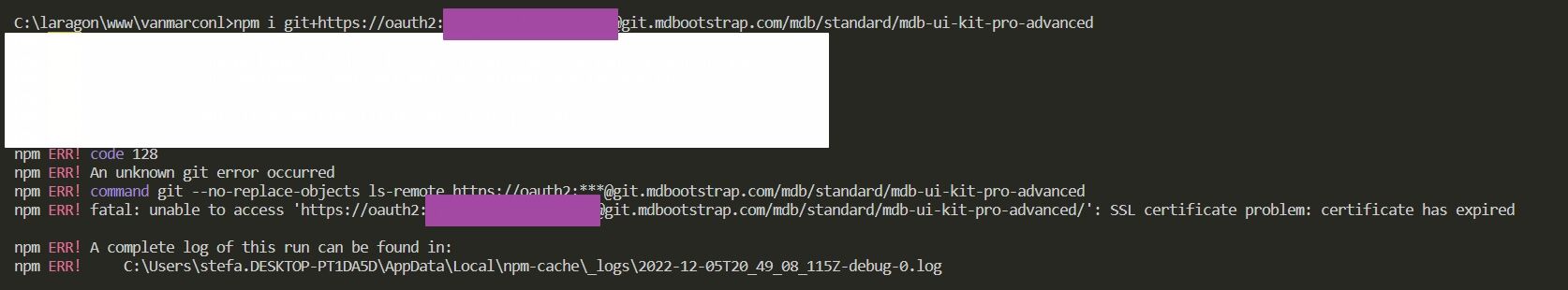
Thanks!Regards,Stefan
FREE CONSULTATION
Hire our experts to build a dedicated project. We'll analyze your business requirements, for free.
Resolved
- ForumUser: Priority
- Premium support: Yes
- Technology: MDB Standard
- MDB Version: MDB5 6.0.1
- Device: desktop
- Browser: Chrome
- OS: Windows 10
- Provided sample code: No
- Provided link: Yes
stefanvd priority commented 1 year ago
Hi,
Yesterday I was successful connected to git.mdbootstrap.com, resulting in the success message Welcome to GitLab, username!.
At this moment, while doing exactly the same, I can't connect: git@git.mdbootstrap.com: Permission denied (publickey,gssapi-keyex,gssapi-with-mic).
Any help would be appreciated, thanks!
Mateusz Lazaru staff commented 1 year ago
check out this topic:
https://mdbootstrap.com/support/react/npm-install-fails-with-ssl-certificate-problem-certificate-has-expired/
If it doesn't help, check if your certificate haven't expired.
stefanvd priority commented 1 year ago
My node and npm are at the latest versions. Still no solution for me, what do you mean by 'check if your certificate haven't expired'?
My 1st question, what would be the correct command?
stefanvd priority commented 1 year ago
I am building locally. By the way, I got mdb cli working, but here I can only select the free versions.
I have been trying to figure out things for many many hours now, without any success. I can leave the npm option behind if you help me with my other ticket: https://mdbootstrap.com/support/standard/cli-only-free-options/
stefanvd priority commented 1 year ago
Update, when I follow these instructions: https://www.theserverside.com/blog/Coffee-Talk-Java-News-Stories-and-Opinions/Quick-fix-to-Gits-fatal-unable-to-access-SSL-certificate-error
the error is not present and the npm install is successful - which is good however not a sustainable workaround for security reasons I think.
Mateusz Lazaru staff commented 1 year ago
Answer to the first question: correct command depends on package you bought. If you have PRO Advanced run
npm i git+https://oauth2:ACCESS_TOKEN@git.mdbootstrap.com/mdb/standard/mdb-ui-kit-pro-advanced, and if you have PRO Essential usenpm i git+https://oauth2:ACCESS_TOKEN@git.mdbootstrap.com/mdb/standard/mdb-ui-kit-pro-essentialI meant to check if your access token haven't expired, but that's not the case if you managed to install the package this way.
What version of git do you use?
Check this stackoferflow topic. Some users faced the same issue and it seems like it could be fixed by updating git in many cases.
stefanvd priority commented 1 year ago
Hi, thanks for confirming the right command - my git version is 2.19.2.windows.1. I will try to update it now and also look at your stackoverflow-suggestion, thanks for your support.
Could you please have a look at the CLI open ticket if you have some time? I prefer to work with CLI, would be wonderful. Thanks!
stefanvd priority commented 1 year ago
After updating Git to v2.38.1, the issue was solved. Many thanks for the suggestion!