Topic: Set Font Size By Breakpoint?
ElijahJD1126
free
asked 1 year ago
Am I the only one who feels that the font size for MDB is whacky? On Desktop/Laptops, it's way too small, but it's perfect for mobile and tablet.
I've found myself needing to make two sets of everything, one where I scale up the font size, and one where I keep it as standard.
So, is there a way built into MDB that allows me to use breakpoints to change font size? maybe like "fs-md-3"? If not, how hard would this be to add myself?
Alternatively, what other solutions are there? Could I make the page load at 150%/200% zoom? Is anyone else even experiencing this issue?
Resources (screenshots, code snippets etc.)

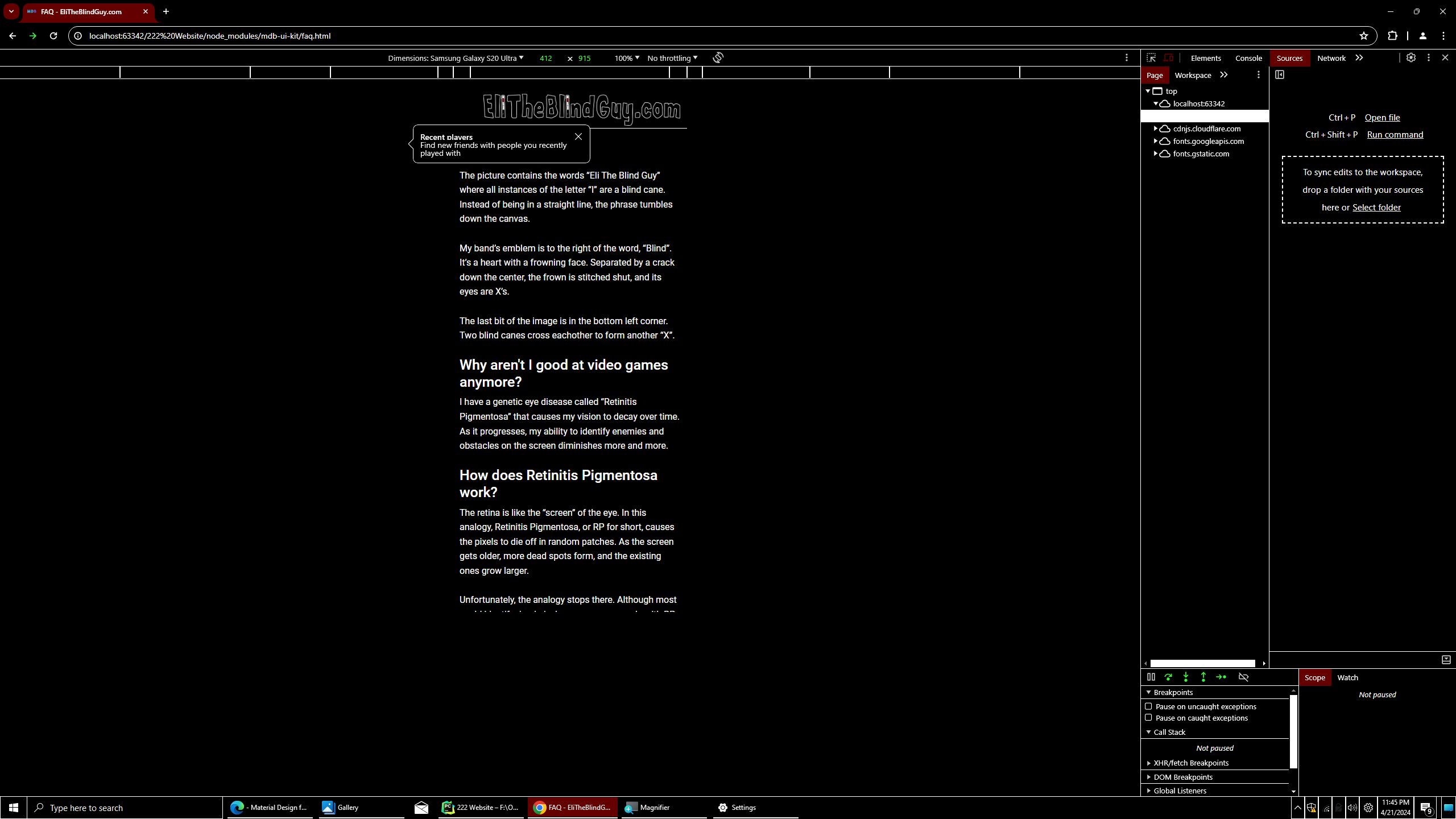
Thank you for any and all assistance!
Kamila Pieńkowska
staff
answered 1 year ago
Have you seen our pages?
Typography: https://mdbootstrap.com/docs/standard/content-styles/typography/
Font size: https://mdbootstrap.com/docs/standard/utilities/text/#section-font-size
If you need to adjust your styles to screen size here is our page about media queries: https://mdbootstrap.com/docs/standard/layout/breakpoints/
FREE CONSULTATION
Hire our experts to build a dedicated project. We'll analyze your business requirements, for free.
Answered
- ForumUser: Free
- Premium support: No
- Technology: MDB Standard
- MDB Version: MDB5 7.2.0
- Device: All
- Browser: Chrome
- OS: Windows 11
- Provided sample code: No
- Provided link: No