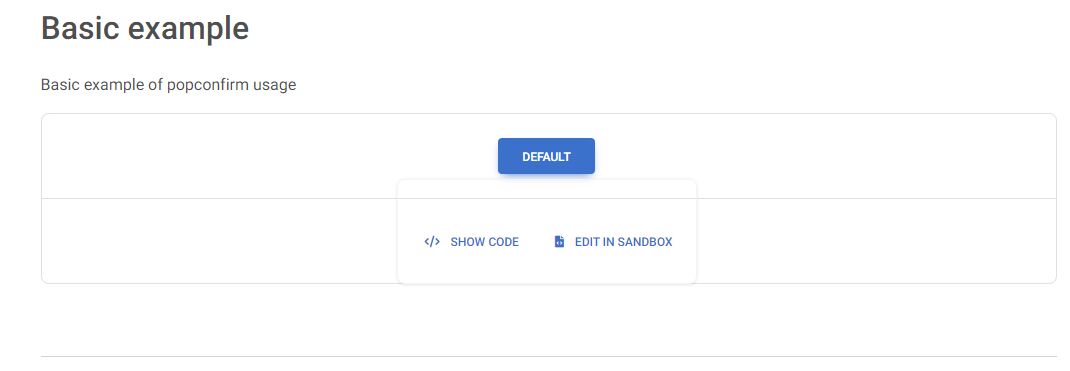Topic: Some navbar links stop working after an alert is displayed
Torroni
pro
asked 2 years ago
Expected behavior I have a navbar with a group of links on the left and a group of links on the right. After an alert is displayed on the top right corner, all nav links should continue to work.
Actual behavior After an alert is displayed on the top right corner, the nav links on the right stop working. Steps to reproduce:
- load the snippet
- click the link on the right (database icon)
- verify that the mdbootstrap home page is opened in a new tab
- click the "alert" link
- verify that an alert is displayed on the top right corner
- click again the link on the right (database icon)
- verify that nothing happens
Resources (screenshots, code snippets etc.) https://mdbootstrap.com/snippets/standard/torroni/5344240
Grzegorz Bujański
free
answered 2 years ago
This is because you have system animations turned off. We will try to find a solution for this, but at the moment the only thing I can suggest is to enable system animations.
Torroni pro commented 2 years ago
Confirmed: if I turn on the "Show animations in Windows" setting, it works.
Kamila Pieńkowska
staff
answered 2 years ago
Actually, the link on the right works fine for me after the alert disappears.
Does this error happen for you in snippets too or only locally?
Torroni pro commented 2 years ago
It happens also on the snippet that I have uploaded. I have also tried to use Edge (Version 114.0.1823.37 (Official build) (64-bit)) and I observe the same behaviour. If I display the alert on the bottom right, all nav links continue to work after the alert is displayed.
Torroni pro commented 2 years ago
The problem happens also on the popconfirm mdbootstrap page. If I click the "default" button and then I dismiss the popconfirm, a semi-transparent modal remains, thus making it impossible to click anything behind it (in this case the "show code" and "edit in sandbox" buttons). This is weird. I can't attach a screenshot in a comment, so I attach it as a separate answer.
FREE CONSULTATION
Hire our experts to build a dedicated project. We'll analyze your business requirements, for free.
Answered
- ForumUser: Pro
- Premium support: No
- Technology: MDB Standard
- MDB Version: MDB5 6.3.0
- Device: laptop
- Browser: Google Chrome Version 112.0.5615.121 (Official Build) (64-bit)
- OS: Windows 10 Enterprise 22H2
- Provided sample code: No
- Provided link: Yes