Topic: MDB React Modal Header Issue
Dragonbyte79
pro
asked 6 years ago
Hello, I'm currently developing a login modal and have an issue with the closing X. There are 2 X rendered, one in white and one in black.
Expected behavior A white single clean closing X
Actual behavior Two closing X in black and white
Resources (screenshots, code snippets etc.)
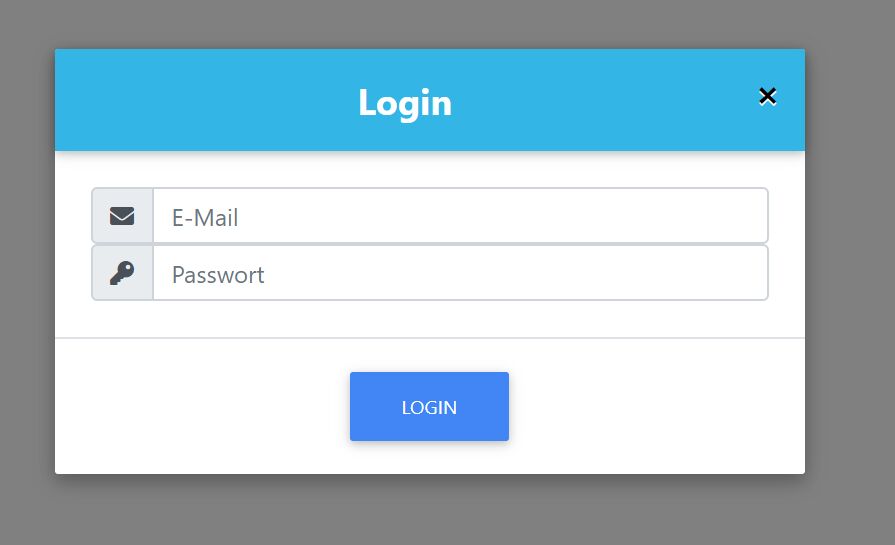
With a CSS .close transform-scale by 4 it looks like that:
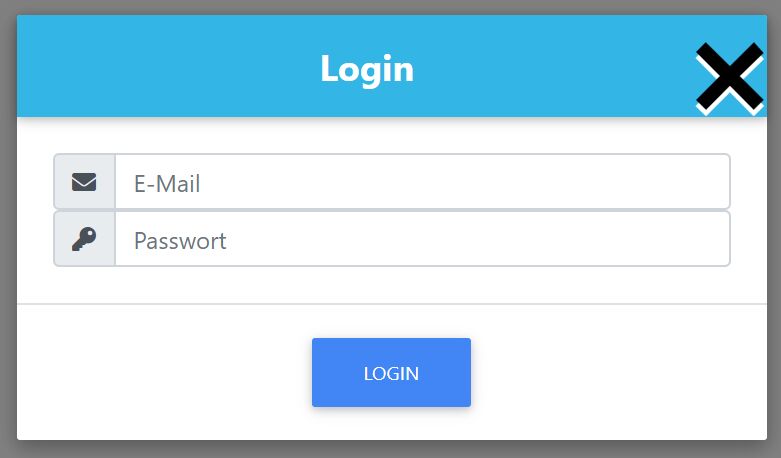
<MDBContainer>
<MDBModal className="modal-notify modal-info text-white" isOpen={state.modalIsOpen} toggle={() => state.toggelModal()} centered>
<MDBModalHeader className="text-center" titleClass="w-100 font-weight-bold white-text" toggle={() => state.toggelModal()}>
Login
</MDBModalHeader>
<MDBModalBody className="text-center">
<form onSubmit={(event) => state.onSubmit(event)} noValidate>
<div className="input-group">
<div className="input-group-prepend">
<span className="input-group-text" id="basic-addon">
<i className="fa fa-envelope prefix"></i>
</span>
</div>
<input
value={state.email.value}
onChange={(event) => state.onEmailChange(event)}
type="email"
id="defaultFormRegisterConfirmEx3"
className={"form-control " + ((!state.email.valid && state.email.changed) ? "is-invalid" : "")}
name="email"
placeholder="E-Mail"
required
/>
</div>
<div className="input-group">
<div className="input-group-prepend">
<span className="input-group-text" id="basic-addon">
<i className="fa fa-key prefix"></i>
</span>
</div>
<input type="password" name="password" className="form-control" placeholder="Passwort" aria-label="Passwort" aria-describedby="basic-addon" onChange={(event) => state.onPasswordChange(event)} required/>
</div>
</form>
</MDBModalBody>
<MDBModalFooter className="justify-content-center">
<MDBBtn color="primary" onClick={() => null}>Login</MDBBtn>
</MDBModalFooter>
</MDBModal>
</MDBContainer>
Best regards, DragonByte79
Piotr Glejzer
staff
answered 6 years ago
You can add a custom class to your component and overwrite this class.
button.close,
button.close:hover {
color: white;
text-shadow: none;
}
Piotr Glejzer
staff
answered 6 years ago
Hi,
this is a CSS style that makes a button X a border.
If you removing it there no more 'second' X.
Have a nice day.
Dragonbyte79 pro commented 6 years ago
Hi, you changed the style in the developer console and how can I achieve it via code? I don't use any css, only that MDB suggested or provided me. The x will be displayed as soon as I use the toggle attribute in And I want a white x in this case.
Thank you.
Dragonbyte79
pro
answered 6 years ago
Hi, thanks for your reply. If you need more information, let me know.
Here is my complete component code
import React from 'react';
import { useObserver, useLocalStore } from 'mobx-react';
import { MDBBtn, MDBContainer, MDBModal, MDBModalHeader, MDBModalBody, MDBModalFooter } from 'mdbreact';
import { useStore } from '../../stores';
export const Login = () => {
const { appStore } = useStore();
const state = useLocalStore(() => ({
modalIsOpen: true,
toggelModal() {
state.modalIsOpen = !this.modalIsOpen;
},
email: {
value: '',
valid: true,
changed: false
},
password: '',
onEmailChange(event: React.ChangeEvent<HTMLInputElement>) {
state.email.value = event.target.value;
state.email.changed = true;
let valid: boolean = false;
if (/^[a-zA-Z0-9.]+@[a-zA-Z0-9]+\.[A-Za-z]+$/.test(state.email.value)) {
console.log('valid true');
valid = true;
}
state.email.valid = valid
},
onPasswordChange(event: React.ChangeEvent<HTMLInputElement>) {
state.password = event.target.value;
},
onSubmit(event: any){ // Wird auch bei einem Enter ausgeführt React.FormEvent<HTMLFormElement>
event.preventDefault(); // verhindert ein Submit bzw. Refresh einer Seite
event.target.className = " was-validated";
if (!state.email.valid) {
console.error('E-Mail is invalid!');
return;
}
appStore.firebaseAuth.signInWithEmailAndPassword( state.email.value, state.password);
//formElement.submit();
}
}));
return useObserver (() => (
<>
<MDBContainer>
<MDBModal className="modal-notify modal-info text-white" isOpen={state.modalIsOpen} toggle={() => state.toggelModal()} centered>
<MDBModalHeader className="text-center" titleClass="w-100 font-weight-bold white-text" toggle={() => state.toggelModal()}>
Login
</MDBModalHeader>
<MDBModalBody className="text-center">
<form onSubmit={(event) => state.onSubmit(event)} noValidate>
<div className="input-group">
<div className="input-group-prepend">
<span className="input-group-text" id="basic-addon">
<i className="fa fa-envelope prefix"></i>
</span>
</div>
<input
value={state.email.value}
onChange={(event) => state.onEmailChange(event)}
type="email"
id="defaultFormRegisterConfirmEx3"
className={"form-control " + ((!state.email.valid && state.email.changed) ? "is-invalid" : "")}
name="email"
placeholder="E-Mail"
required
/>
</div>
<div className="input-group">
<div className="input-group-prepend">
<span className="input-group-text" id="basic-addon">
<i className="fa fa-key prefix"></i>
</span>
</div>
<input type="password" name="password" className="form-control" placeholder="Passwort" aria-label="Passwort" aria-describedby="basic-addon" onChange={(event) => state.onPasswordChange(event)} required/>
</div>
</form>
</MDBModalBody>
<MDBModalFooter className="justify-content-center">
<MDBBtn color="primary" onClick={() => null}>Login</MDBBtn>
</MDBModalFooter>
</MDBModal>
</MDBContainer>
</>
)
);
}
From my index.tsx I import only these css:
import '@fortawesome/fontawesome-free/css/all.min.css';
import 'bootstrap-css-only/css/bootstrap.min.css';
import 'mdbreact/dist/css/mdb.css';
My Package.json with modified MDB Token (for Forum only):
{
"name": "gasstation-app",
"version": "0.1.0",
"private": true,
"dependencies": {
"@apollo/client": "^3.0.0-beta.35",
"@testing-library/jest-dom": "^4.2.4",
"@testing-library/react": "^9.3.2",
"@testing-library/user-event": "^7.1.2",
"@types/history": "^4.7.5",
"@types/jest": "^24.0.24",
"@types/node": "^12.12.21",
"@types/react": "^16.9.16",
"@types/react-dom": "^16.9.4",
"firebase": "^7.8.2",
"history": "^4.10.1",
"mdbreact": "git+https://oauth2:xxx@git.mdbootstrap.com/mdb/react/re-pro.git",
"mobx": "^5.15.1",
"mobx-react": "^6.1.4",
"mobx-react-router": "^4.1.0",
"mobx-state-tree": "^3.15.0",
"react": "^16.12.0",
"react-dom": "^16.12.0",
"react-router": "^5.1.2",
"react-router-dom": "^5.1.2",
"react-scripts": "3.3.0",
"typescript": "~3.7.2"
},
"scripts": {
"start": "react-scripts start",
"build": "react-scripts build",
"test": "react-scripts test",
"eject": "react-scripts eject"
},
"eslintConfig": {
"extends": "react-app"
},
"browserslist": {
"production": [
">0.2%",
"not dead",
"not op_mini all"
],
"development": [
"last 1 chrome version",
"last 1 firefox version",
"last 1 safari version"
]
},
"devDependencies": {
"@types/react-router": "^5.1.4",
"@types/react-router-dom": "^5.1.3"
}
}
FREE CONSULTATION
Hire our experts to build a dedicated project. We'll analyze your business requirements, for free.
Answered
- ForumUser: Pro
- Premium support: No
- Technology: MDB React
- MDB Version: 4.25.2
- Device: PC
- Browser: Chrome
- OS: Windows 10
- Provided sample code: No
- Provided link: No
Piotr Glejzer staff commented 6 years ago
I need more code to function, states, and other stuff. I change our modal-info and I don't see a problem with that.