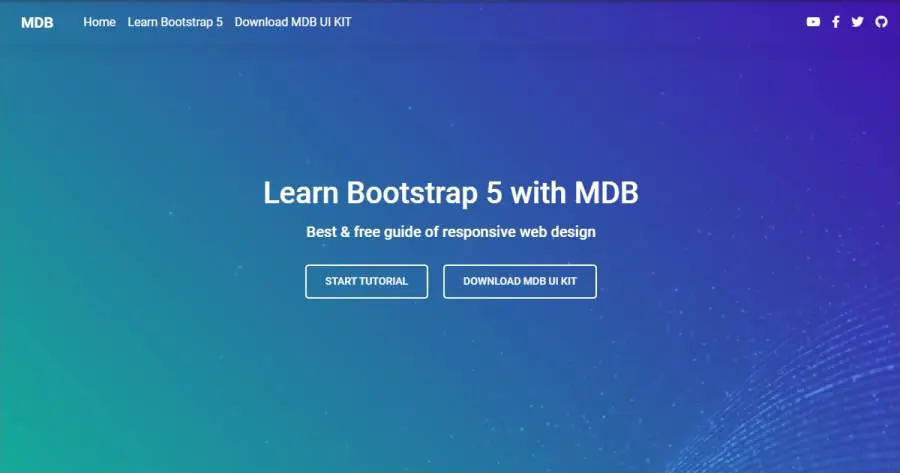Video
React Bootstrap Video - free examples, templates & tutorial
Responsive React video templates for Bootstrap 5. It can be used in carousels, modals, as a video background, for presenting a video gallery or simply as a player.
YouTube iFrame
A simple template for embedding a YouTube video in Bootstrap 5 layout, with the use of an iframe.
import { MDBContainer } from "mdb-react-ui-kit";
import React from "react";
export default function App() {
return (
<MDBContainer>
<div className="ratio ratio-16x9">
<iframe
src="https://www.youtube.com/embed/vlDzYIIOYmM"
title="YouTube video"
allowfullscreen
></iframe>
</div>
</MDBContainer>
);
}
Vimeo iFrame
A simple template for embedding a Vimeo video in Bootstrap 5 layout, with the use of an iframe.
import { MDBContainer } from "mdb-react-ui-kit";
import React from "react";
export default function App() {
return (
<MDBContainer>
<div className="ratio ratio-16x9">
<iframe
src="https://player.vimeo.com/video/137857207"
title="Vimeo video"
allowfullscreen
></iframe>
</div>
</MDBContainer>
);
}
Responsive mp4 file
Use .w-100 class to make the video responsive and always adjusted to the width of its parent.
import React from "react";
export default function App() {
return (
<video className="w-100" autoPlay loop muted>
<source
src="https://mdbootstrap.com/img/video/animation-intro.mp4"
type="video/mp4"
allowFullScreen
/>
</video>
);
}
Hover to play
Hover over the video to start playing - check out other hover effects.
import React, { useCallback, useRef } from "react";
import { MDBContainer } from "mdb-react-ui-kit";
export default function App() {
const videoRef = useRef(null);
const handleMouseEnter = useCallback(() => {
videoRef.current.play();
}, []);
const handleMouseLeave = useCallback(() => {
videoRef.current.pause();
}, []);
return (
<MDBContainer>
<video
onMouseEnter={handleMouseEnter}
onMouseLeave={handleMouseLeave}
ref={videoRef}
src="https://mdbcdn.b-cdn.net/img/video/forest.mp4"
type="video/mp4"
loop
className="w-100"
></video>
</MDBContainer>
);
}
Full page video background
An example of full-page usage of the video with text overlay.
Click on the image to see live demo.