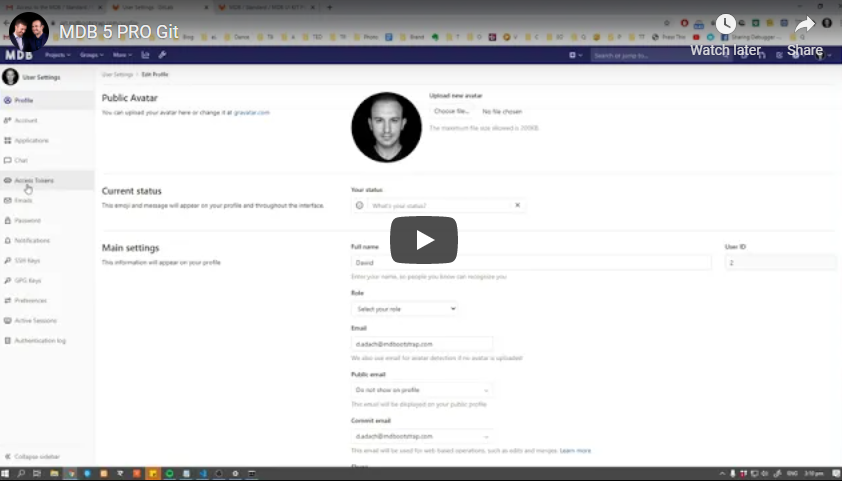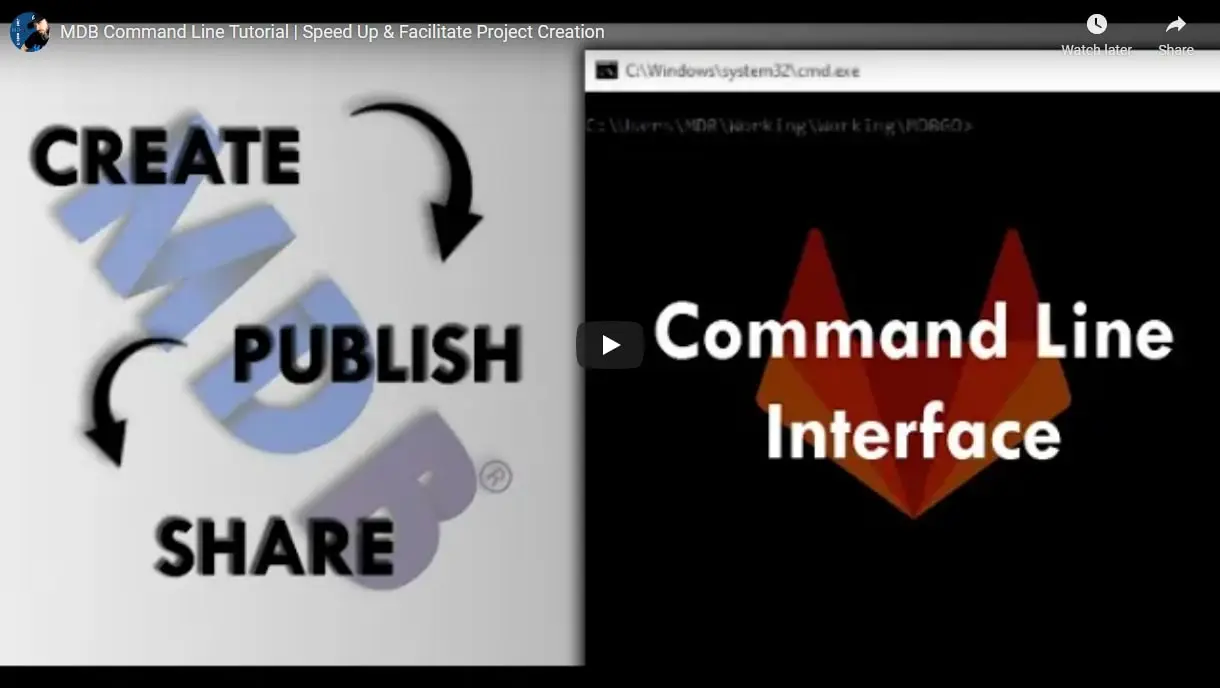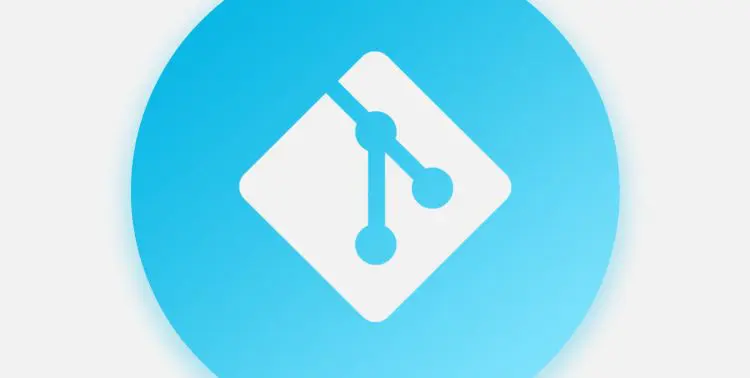
Git benefits with MDB Pro
Git makes it easier to track changes, update & collaborate on your project. Thanks to Git access included in your purchase you'll get:
- Access to a shared repository
- Access to source code
- NPM installation option
- Team collaboration options
- MDB CLI access & features
Generating your GitLab token
- After completing your order, you should receive an email with an activation link for your GitLab account. If you don’t see it, make sure to check your spam folder. In case you didn’t receive any email, please contact us.
- Log in to your GitLab account on the git.mdbootstrap.com server
- Go to “Access Tokens” in settings or open this link.
- To generate a new token add a token name and check the “read_repository” checkbox. Then click on the “Generate personal access token” button.
- You should now see your token number in the field “Your New Personal Access Token”.
Important Notice Regarding GitLab Access
Please be aware that access to our GitLab repositories is not available in some tiers. See our pricing for more details on tiers that contain access to GitLab.
If you believe you should have access based on your current subscription level and are encountering issues, ensure you have checked your email for an access link sent post-purchase, and have followed all instructions provided there. If problems persist, please contact us at contact@mdbootstrap.com for detailed assistance.
How to install MDB via NPM
Learn how to get access to the git and repository of MDB Pro and install via NPM.
LEARN HOW TO INSTALL & CONFIGUREHow to create and share your MDB project with others
Learn how to initialize new project and grant access to other team members..
More about CLI