Free UI/UX design course
Learn how to create exceptional designs by reading my new tutorial.
Start learningDeploy
Woah, we've finished our first project!
Take a look - it looks perfect on both big screens and mobile devices. It is 100% responsive.
Demo & source codeNow it's time to share it with the world!
In this lesson you will learn how, thanks to MDB GO, you can easily and free of charge publish and host your website on the Internet.
Prerequisites
To use MDB GO and publish and host your projects for free you need:
- Node.js
- MDB account
- MDB CLI
All of these things we discussed and worked through in an earlier lesson. So if something doesn't work for you or you don't understand something, go back to the Basics / Deploy your project lesson.
In this lesson, I'll assume you already have everything mentioned above and I'll just show you how to publish the project we just finished.
Step 1 - launch the terminal
Launch the terminal (if you are using Windows, type "cmd" in the system search and run Command Line app / on MacOS, search for the "terminal" application).
Step 2 - log in to the MDB account in the terminal
To log in to MDB GO, in the terminal type the mdb login command and press enter.
Then enter your username and password that you set when registering your MDB account.

Step 3 - rename the folder where your project is and navigate to it in terminal
We are almost ready to publish our project on the internet. There is only one small step left, which is very often overlooked by novice developers, which causes them a lot of frustration.
We just have to navigate in the terminal to the folder where we have our project saved.
In the Download & setup lesson, I downloaded and unpacked the MDB package in my "Downloads" directory and worked on it in this location.
The original name of the downloaded package looks something like this:
MDB5-STANDARD-UI-KIT-Free-6.0.0
It's a long and complicated name that can cause some problems and difficulties to navigate. Change it to something simpler, such as:
bootstrap-tutorial
I moved this folder to my desktop and finally my project path looks like this ( by the way - I'm working on Windows):
C:\Users\MDB\Desktop\bootstrap-tutorial
Now open your terminal and type the command cd (it means going to the specified path) and paste the path to the folder where you have your project.
If you entered the correct path, you should see in the terminal that you have been moved to the selected location.
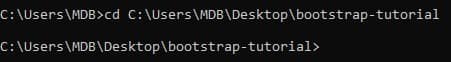
Step 4 - publish your project!
Alright, we're ready to go!
1. In the terminal, type mdb publish command and press enter. You will see the message:
Required .mdb file not found. Create? (Y/n)
Type the letter "Y" and click enter.
2. Then you will be asked for a name for your project. You can stick to bootstrap-tutorial if you like.
3. After that, you will be asked for the type of project. By default, the frontend option is selected and we will stay with it. So just click enter.
4. Next, you will be asked for the default package manager. Stay with the npm option and just hit enter again.
5. Then, you will be asked for a few things, such as a description of your project or its version. Ignore these questions and just hit enter on all of them until you see the final question Is this OK? (Yes). Click enter here as well. Then your project will start uploading.
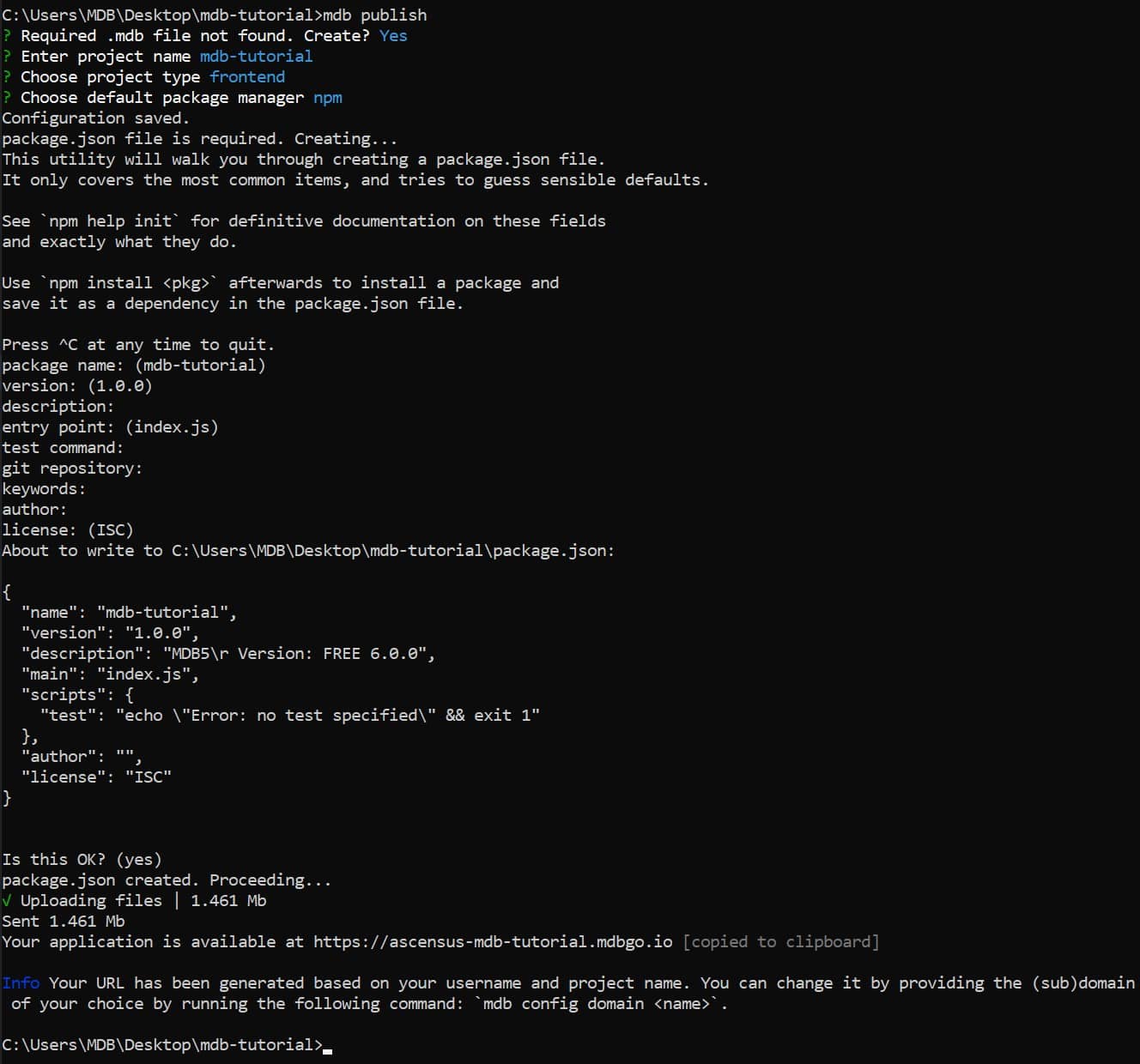
And it's ready! Your project is available at the link provided in the terminal.
This link is automatically copied to your clipboard, so you can immediately press ctrl + v and paste it into the search box in the browser.
Follow this link and admire your first Bootstrap project available online worldwide!
For example, my project is available at:
https://ascensus-bootstrap-tutorial.mdbgo.io/
Congratulations! You have finished and published your first project 🚀 If you want to brag about it or write your impressions, hit me on twitter 😉

About author
Michal Szymanski
Co Founder at MDBootstrap / Listed in Forbes „30 under 30" / Open-source enthusiast / Dancer, nerd & book lover.
Author of hundreds of articles on programming, business, marketing and productivity. In the past, an educator working with troubled youth in orphanages and correctional facilities.
