Free UI/UX design course
Learn how to create exceptional designs by reading my new tutorial.
Start learningCollaboration
We have already created our repository and learned the basics of Git. Now it's time to learn how to work as a team on our project.
Step 1 - go to MDB GO dashboard
Go to the MDB GO dashboard and click on the name of the project where you created the repository and to which you want to add new team members. I will choose the mdb-uikit-tutorial project:
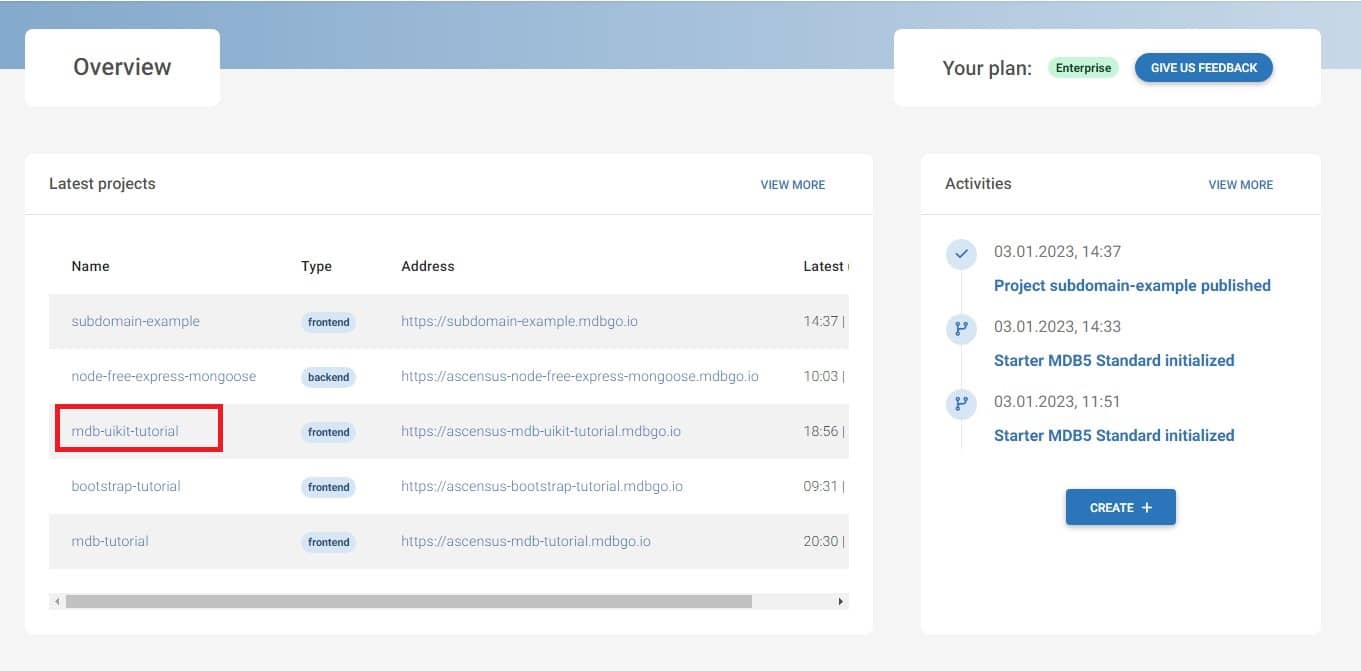
Then click on the Access tab:
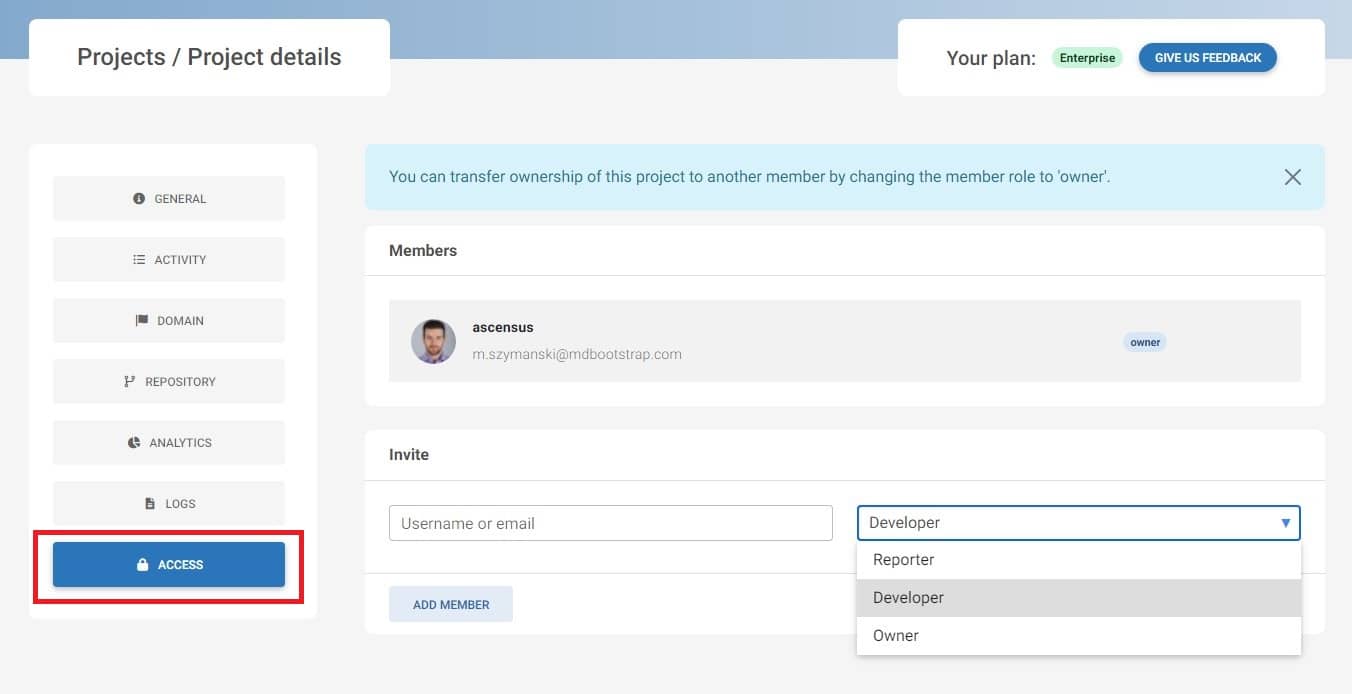
Step 2 - add a new member
Next:
- (Red frame) Enter the email address or username of the person you want to add to this project (remember that they must have an account on MDB GO)
- (Blue frame) Select the role you want to assign to the user>
- (Green frame) Click the Add member button to send an invitation to this user
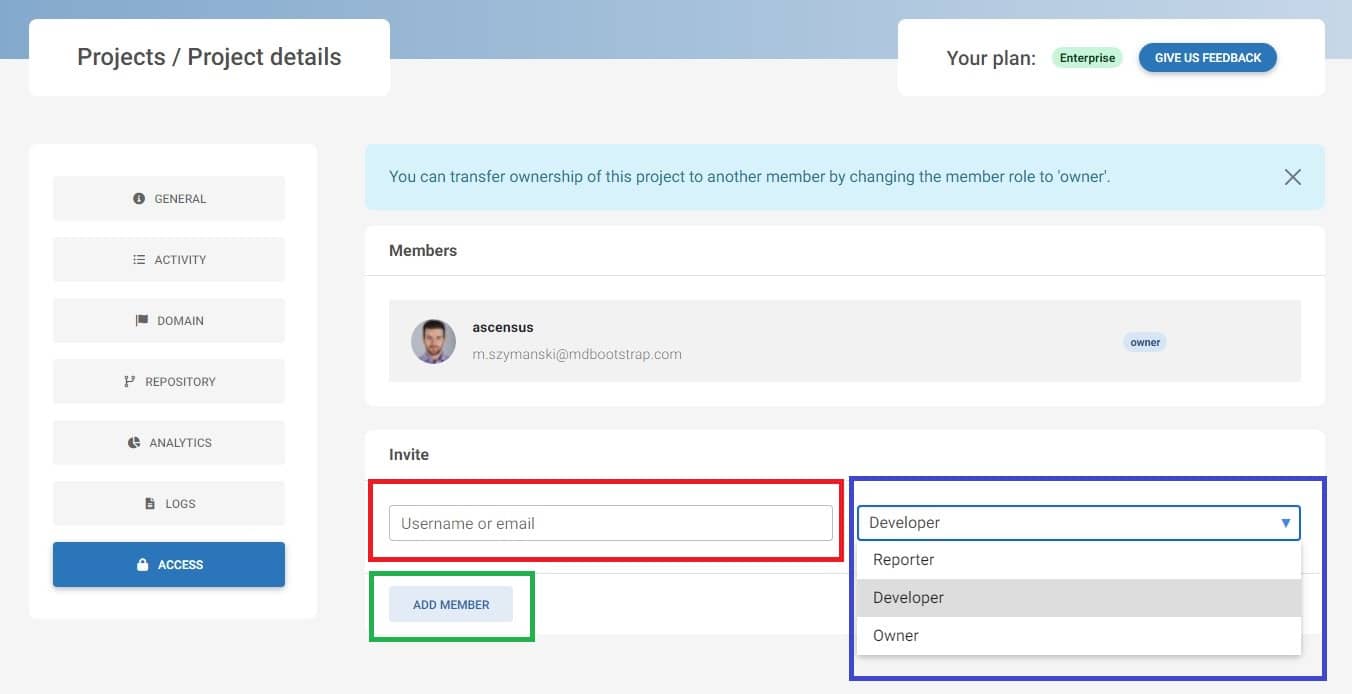
| Role | Description |
|---|---|
developer
|
Publish and edit |
reporter
|
Only display |
owner
|
Full access to the project |
Transfer of the ownership
Using this module, you can also transfer ownership of your project to another user - just add the owner role to him.
And that's all! Now you and your team can collaborate on this project and use the knowledge from previous lessons to work on a common repository.

About author
Michal Szymanski
Co Founder at MDBootstrap / Listed in Forbes „30 under 30" / Open-source enthusiast / Dancer, nerd & book lover.
Author of hundreds of articles on programming, business, marketing and productivity. In the past, an educator working with troubled youth in orphanages and correctional facilities.
